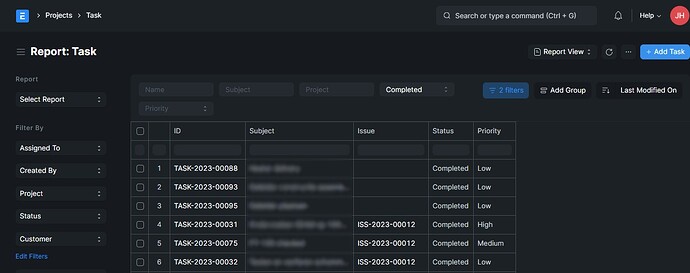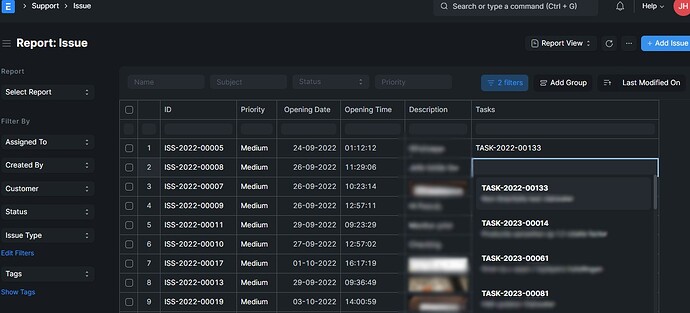Good afternoon,
For monthly billing/invoicing to our clients, we make a Report of closed Tasks and Issues per client, as an Excel document. A problem we’re running into, is that Tasks created for Issues need to be added to the Excel sheet manually. This is a lot of work. I looked in the ERPNext Documentation and tried customizing the Issue form, but didn’t get what I want.
In the image below is a Report view of Tasks marked as “Completed”, with the Issue on the left (if applicable).
I checked, and this is a Link that links to Issue. I have tried to add a Link to Task in the Issue form, but did not get the same result. It is an empty column where I can select only one Task:
What I would like to achieve, is customizing the Report view for Issue, so that it lists all Task IDs (TASK-####-####) that are made for the Issue, in a separate column.
What would be the best way to achieve this? Thanks!