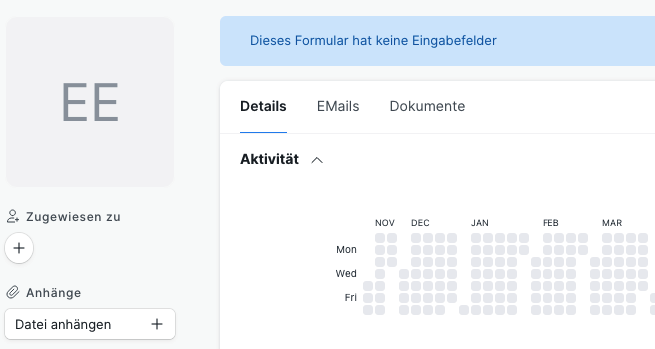Hello,
I’m new in erpnext and I want to customize it a little bit.
What I want to achieve is, to show the emails and uploaded documents in new tabs in customer, contact and supplier.
I created the tabs already and created a table inside each new tab.
But I dont know how to link each table to the linked emails and documents.
How can I implement this?
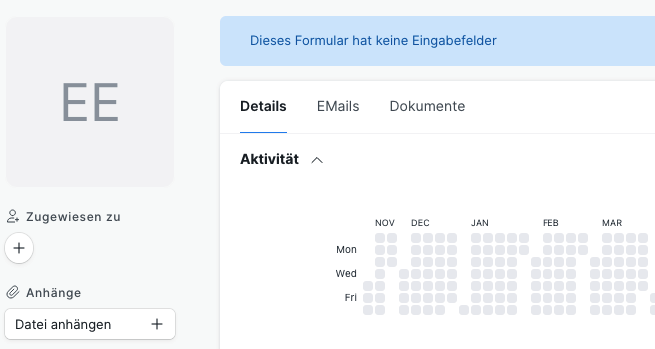
Thank you for help,
best wishes,
Tobias
welcome @kronos88 !
Since customer, contact, and supplier are core ERPNext doctypes you won’t be able to modify them just by clicking the Customize Button. So you will need to search for “Custom Field.” Here you can add new fields to any doctype (it’s a bit tricky to use especially in large doctypes). All you need to do is, open the doctype check after which field you want to insert your tab, then go into Custom Field page and add a tab (make sure to select after which field you want the new field to show up)
Remember, that Tabs are like fields. So you should first create fields for:
- Create a TAB
- Create a field for email
- Create a field for documents (Attach)
That would be three seperate fields in Custom Field list. Once done, go to the Customer record and see if you visualize your change. If not, sometimes it helps to refresh your browser (ctrl+shift refresh) to clear cache.
Do this for each of the doctypes you want to modify.
Hello @ablishek ,
thanks for your help and answert.
I know how to create a tab and a field. See in my screenshot, I already managed to get two new tabs for Email and Documents
But what I can not get it working is, that in the Email tab are all linked emails are in a table and if i click on it, i will get the email content.
Also the same for the documents. Documents are in the left menu, but i also want it in some seperate tab, if possible
If this work with Email in tab, i then want to hide the timeline at the bottom of the page.
The reason why I want to get email and document in new tab is, that if we store all customer communication with mails and so on in erpnext, then it would be a very lare page to scroll
How can I get this to work or what I have to do to get all communications from this customer/supplier/contact?
The table should be something like
“Datetime | Communication Type | Employee | Subject | Message”
like we all see in the timeline
Ok sorry, didn’t understand your question fully before answering. I would suggest you take a little bit of time and go through this section in the documentation:
[Understanding DocTypes](Doctype Documentation)
This will show you how to create links between doctypes, create child tables (and that those child tables can be linked. This will help you understand the framework that runs ERPNext, and as you read it you will realize how to do what you are looking for.
No Problem 
I’m already at this point that I think, I have to create a new Doctype because I can’t edit the Core DocType “File”… here is only the option “child table” missing. If this is set I think, I can use this.
Am I right, that I have to create a new DocType as the parent DocType = “File”?
Which DocType is the right one for the TimeLine and Email?
1 Like
How can I extend the core doc type “File”?
There is a option for “as child table” but I can’t check this option.
So I think I have to create a custom doc type with name “FileTable” and extend from parent “File” and then can check the option “as child table”.
My “FileTable” should also access the same database table as “File”, which is possible by extending… am I right?
Thanks,
Tobias