Hello I want to show percent symbol of field percent in form like shown in child table
in form view the percent symbol doesn’t appear
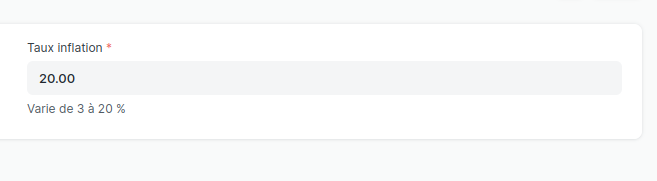
but in child table view the percent symbol appear
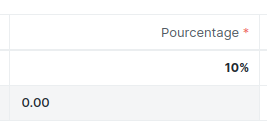
I want to show percent symbol in field percent in form
Hello I want to show percent symbol of field percent in form like shown in child table
in form view the percent symbol doesn’t appear
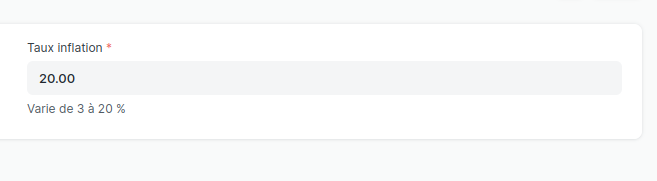
but in child table view the percent symbol appear
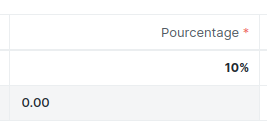
I want to show percent symbol in field percent in form
any help please
Hi @Hela_Guesmi:
I think there is not an easy and “clean” way, but … try this …
Create a client script, for your doctype, with this code.
frappe.ui.form.on('yourdoctype', {
refresh(frm) {
currentValue = frm.doc.your_percent_field
$('[data-fieldname="your_percent_field"] input').val(currentValue + "%")
},
your_percent_field(frm) {
currentValue = frm.doc.your_percent_field
$('[data-fieldname="your_percent_field"] input').val(currentValue + "%")
}
})
Hope this helps.
thanks but do you know where can i modify code in standard code source frappe because i want it for all field percent
Hi @Hela_Guesmi:
Percent control “inherits” Float control behavior.
So it should works changing this function, this way:
format_for_input(value) {
var number_format;
if (this.df.fieldtype === "Float" && this.df.options && this.df.options.trim()) {
number_format = this.get_number_format();
}
var formatted_value = format_number(value, number_format, this.get_precision());
if (this.df.fieldtype === "Percent") {
formatted_value += "%";
}
return isNaN(Number(value)) ? "" : formatted_value;
}
I don’t know if it could break anything …
Anyway, altering base code is not the recommended method, because this changes will be gone with any further update.
Hope this helps.
thank very much @avc
how can i make work with both separator comma (,) and dot(.)
for exemple actually 10.05% work but 10,05% ignore and become 10.00%