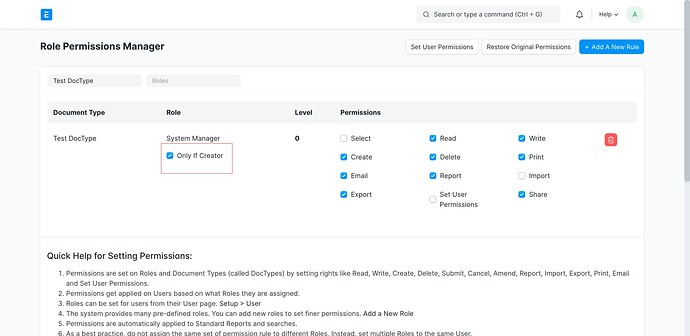In portal/website , I have a web form with a list view also, how can I display only those records in list view who have been added by that logged in user only and not all records?
Hi @nehagupta,
Example.
Sure! Let’s simplify that:
Let’s say you have a doctype called “Test DocType” and “Test DocType” is the web form. You want to make sure that when a user fills out this form and submits the data, they can only see the information they just entered. Is that what you’re looking to do?
“Only if Creator”, which means I can only access to the document that I created . However, the information is confidential but it takes a lot while sharing each document to the team members/user.
I hope this helps.
Thank You!
I have done that but it is not working in a web view. In desk view it is working fine.
which version?
15.4.1
I will check and update you.
okay,thanks
I tried it out, and it’s working fine on my side. Please double-check all the permissions and settings to make sure everything is set up correctly.
We assign the Sales User/Custom Role with Only if Creator. then created a multiple entry using system manager and some with Sales User/Custom Role. so we checked in the web form list and it’s worked properly according to your scenario.
Thanks!
not working for me not only in webform list view but even on desk view also