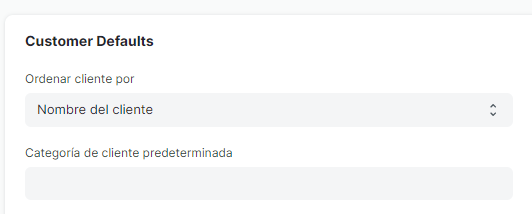New customers are not auto-created. Showing error Customer not found
Traceback (most recent call last):
File “/home/aadhilpm/frappe-bench/apps/erpnext/erpnext/erpnext_integrations/connectors/woocommerce_connection.py”, line 25, in order
_order(*args, **kwargs)
File “/home/aadhilpm/frappe-bench/apps/erpnext/erpnext/erpnext_integrations/connectors/woocommerce_connection.py”, line 56, in order
create_sales_order(order, woocommerce_settings, customer_name, sys_lang)
File “/home/aadhilpm/frappe-bench/apps/erpnext/erpnext/erpnext_integrations/connectors/woocommerce_connection.py”, line 182, in create_sales_order
new_sales_order.insert()
File “/home/aadhilpm/frappe-bench/apps/frappe/frappe/model/document.py”, line 230, in insert
self.run_before_save_methods()
File “/home/aadhilpm/frappe-bench/apps/frappe/frappe/model/document.py”, line 896, in run_before_save_methods
self.run_method(“validate”)
File “/home/aadhilpm/frappe-bench/apps/frappe/frappe/model/document.py”, line 797, in run_method
out = Document.hook(fn)(self, *args, **kwargs)
File “/home/aadhilpm/frappe-bench/apps/frappe/frappe/model/document.py”, line 1073, in composer
return composed(self, method, *args, **kwargs)
File “/home/aadhilpm/frappe-bench/apps/frappe/frappe/model/document.py”, line 1056, in runner
add_to_return_value(self, fn(self, *args, **kwargs))
File “/home/aadhilpm/frappe-bench/apps/frappe/frappe/model/document.py”, line 791, in
fn = lambda self, *args, **kwargs: getattr(self, method)(*args, **kwargs)
File “/home/aadhilpm/frappe-bench/apps/erpnext/erpnext/selling/doctype/sales_order/sales_order.py”, line 36, in validate
super(SalesOrder, self).validate()
File “/home/aadhilpm/frappe-bench/apps/erpnext/erpnext/controllers/selling_controller.py”, line 39, in validate
super(SellingController, self).validate()
File “/home/aadhilpm/frappe-bench/apps/erpnext/erpnext/controllers/stock_controller.py”, line 21, in validate
super(StockController, self).validate()
File “/home/aadhilpm/frappe-bench/apps/erpnext/erpnext/controllers/accounts_controller.py”, line 70, in validate
self.set_missing_values(for_validate=True)
File “/home/aadhilpm/frappe-bench/apps/erpnext/erpnext/controllers/selling_controller.py”, line 56, in set_missing_values
self.set_missing_lead_customer_details()
File “/home/aadhilpm/frappe-bench/apps/erpnext/erpnext/controllers/selling_controller.py”, line 85, in set_missing_lead_customer_details
party_address=self.customer_address, shipping_address=self.shipping_address_name)
File “/home/aadhilpm/frappe-bench/apps/erpnext/erpnext/accounts/party.py”, line 43, in get_party_details
if not ignore_permissions and not frappe.has_permission(party_type, “read”, party):
File “/home/aadhilpm/frappe-bench/apps/frappe/frappe/init.py”, line 605, in has_permission
out = frappe.permissions.has_permission(doctype, ptype, doc=doc, verbose=verbose, user=user)
File “/home/aadhilpm/frappe-bench/apps/frappe/frappe/permissions.py”, line 26, in inner
result = func(*args, **kwargs)
File “/home/aadhilpm/frappe-bench/apps/frappe/frappe/permissions.py”, line 62, in has_permission
doc = frappe.get_doc(meta.name, doc)
File “/home/aadhilpm/frappe-bench/apps/frappe/frappe/init.py”, line 753, in get_doc
doc = frappe.model.document.get_doc(*args, **kwargs)
File “/home/aadhilpm/frappe-bench/apps/frappe/frappe/model/document.py”, line 71, in get_doc
return controller(*args, **kwargs)
File “/home/aadhilpm/frappe-bench/apps/frappe/frappe/model/document.py”, line 106, in init
self.load_from_db()
File “/home/aadhilpm/frappe-bench/apps/frappe/frappe/model/document.py”, line 149, in load_from_db
frappe.throw((“{0} {1} not found”).format((self.doctype), self.name), frappe.DoesNotExistError)
File “/home/aadhilpm/frappe-bench/apps/frappe/frappe/init.py”, line 376, in throw
msgprint(msg, raise_exception=exc, title=title, indicator=‘red’, is_minimizable=is_minimizable)
File “/home/aadhilpm/frappe-bench/apps/frappe/frappe/init.py”, line 355, in msgprint
_raise_exception()
File “/home/aadhilpm/frappe-bench/apps/frappe/frappe/init.py”, line 315, in _raise_exception
raise raise_exception(msg)
frappe.exceptions.DoesNotExistError: Customer AAdhil not found