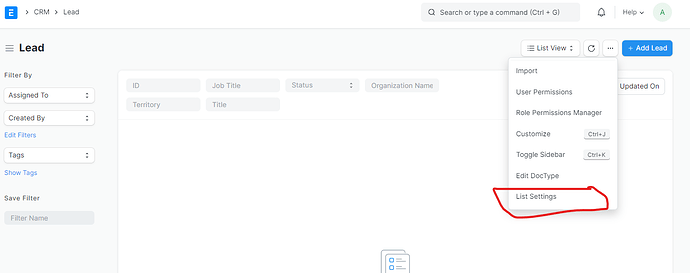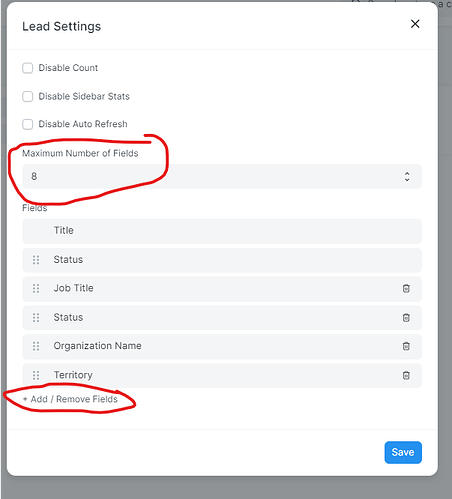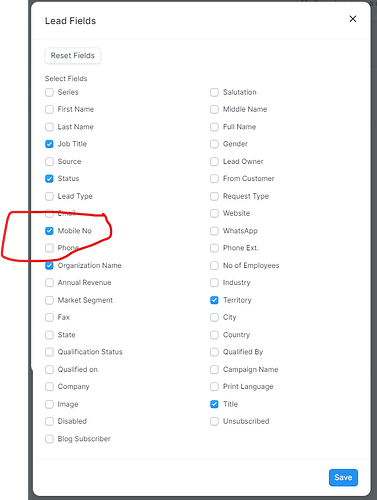I have Leads, and mobile numbers are showing up. and I can see address and contacts as well.
But when i toggle it to show up on the preview for listing page. it is not reflecting.
I tried creating a new field name which fetches value from contact.mobile_no but it did not work.
Now mobile no is also not showing up on the entitiy view of leads page.
Hi,
Please follow the below steps:
- Click on the three dots menu and click on List Settings:
- Adjust the Maximum Number of Fields to two more columns and click on +Add/Remove Fields button.
- From the pop-up choose the Mobile No. Field and click on Save.
- Logout from the system and login again the see the changes.
Thanks,
Divyesh Mangroliya