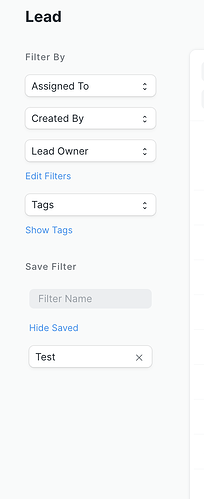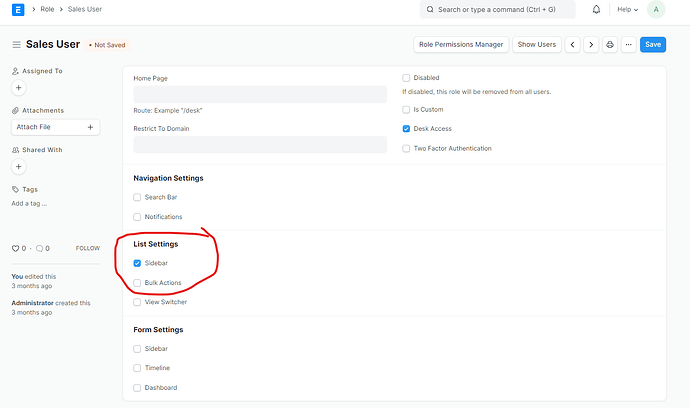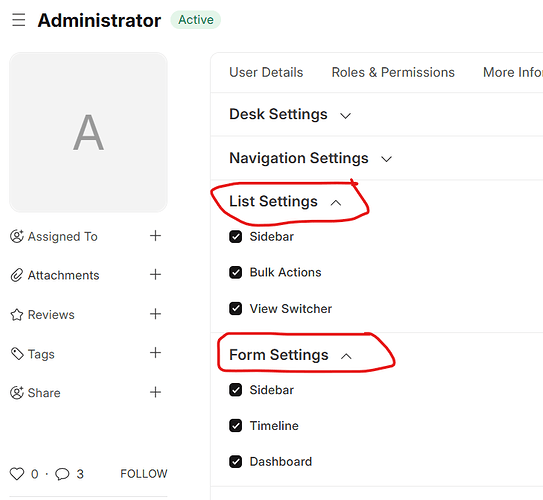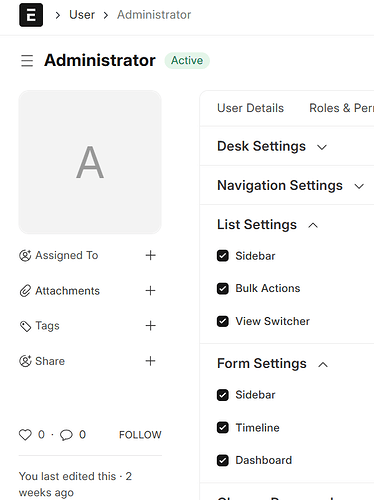As an admin i can see filter by, assigned to and different things on the sidebar of a certain doc type. In this case i am looking at leads.
I have created users, and added them to the required roles. But even with system manager, and sales manager, they are not able to see this.
Anybody know where i can disable or enable them. or if its something on permission, or general setup i have to do to get it to work?
Hi,
Go to the User and Roles and tick the sidebar option for concern role. Below screenshot is for Sales User Role.
Thanks,
Divyesh M.
2 Likes
Thank you so much! appreciate it 
this is not available in version-15 could your please tell me how to do this in version 15
Hi,
In version-15 it is available under User:
Regards,
Divyesh M.
already tick marked but when i am creating new employee that one is not comming in assign to filter , could you please help me if any more setting i need to know