For all those out there, here is the list of the things you need to do
System: Ubuntu 14.0 Trusty 64 Bit on Rackspace or Digital Ocean
---------------- Do This Under root user ------------------------------------------
Step 1: Uninstall all version of Node js first
sudo apt-get remove nodejs
sudo apt-get remove npm
Then go to /etc/apt/sources.list.d and remove any node list if you have. Then do a
sudo apt-get update
Step 2: Install Nodejs 6.x version
curl -sL https://deb.nodesource.com/setup_6.x -o nodesource_setup.sh
sudo bash nodesource_setup.sh
sudo apt-get install -y nodejs
sudo apt-get install -y build-essential
Make sure you have installed correct nodejs by doing
node -v
npm -v
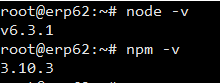
Step 3: Install Python setup tools
sudo pip install --upgrade setuptools
sudo apt-get install libffi-dev libssl-dev
Step 4: Install Cryptography (make sure you are a root user, sudoing with frappe user will cause some red flags)
sudo pip install cryptography
make sure no red messages are there during cryptography during installation
Step5 : Reboot
reboot
this is essential as cryptography works after the the reboot.
----------------------------------------- End of root session -------------------------------------------
------------------------------- Enter frappe user session --------------------------------------------
absolutely make sure you are in frappe user session as executing the below command in root will cause errors
Step 6: Login through frappe user and
cd frappe-bench/
bench update --upgrade
You should have your system upgraded from V6 to V7, will take few minutes, just sip a frappe in-between.
As a confirmation about the update you can run the
bench version
should see the below result (version build 7.X.XX might be different as new updates coming in everyday).
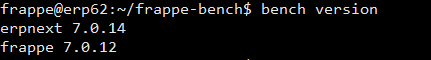
Enjoy
Amruth