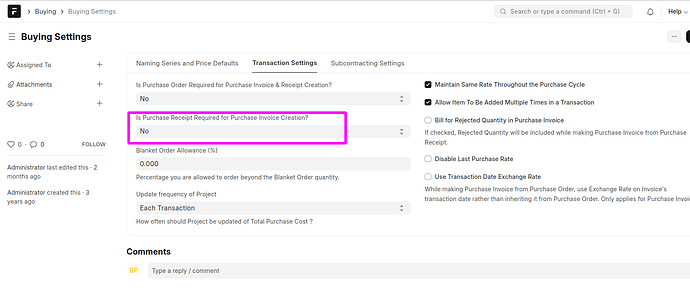Hello,
we sell service and sometimes buy that service from our freelancers.
so checking delivery of items both in selling and buying is not part of our workflow and Maintain Stock is unchecked for these services.
In selling I was able to skip the delivery note and jump from sales order to sales invoice.
but for purchases there seems to be no option like this and my purchase orders are all stuck on To Receive.
If anyone knows a workaround I’d be gratefull.
Under “Buying Settings” you can tell ERPNext to allow creation of Purchase Invoices without first creating Receipts. This “should” solve the use case you’re describing:
- Write a PO and Submit.
- Create a Purchase Invoice and Submit.
Thank you for the reply I checked and it was already allowed.
As far as I understand that has nothing to do with the status updater.
I’m trying to chage the logic in backend now will report back if successfull
Dear @Farzan
The nature of the item defines the workflows and particularly on procurement cycle where you are rendering services rather than goods, Purchase Invoice with update stock check box can also render purchase receipt purpose and update PO accordingly.
However service GRN is recommended with provisional service accounting function ON from company settings as well. By this way, you will be serving Three Way Matching Principle which will help you avoid malpractices on procurement cycle.