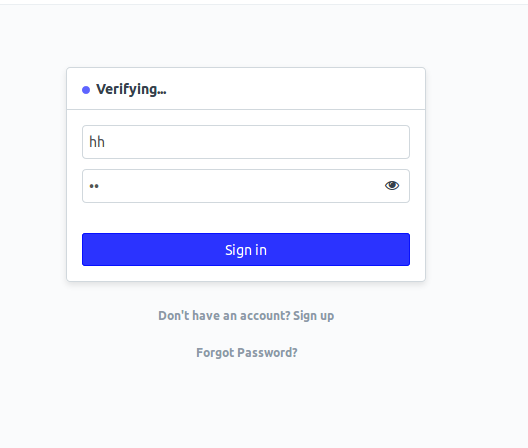Hi I am trying to use vscode for debugging in frappe framework.
I have followed guideline given here
VSCode Debugging for Frappe Python
updated the procfile (prepend #)
Update launch.json
{
// Use IntelliSense to learn about possible attributes.
// Hover to view descriptions of existing attributes.
// For more information, visit: Debugging in Visual Studio Code
“version”: “0.2.0”,
“configurations”: [
{
“name”: “Bench”,
“type”: “python”,
“request”: “launch”,
“program”: “${workspaceFolder}/frappe/frappe/utils/bench_helper.py”,
“args”: [
“frappe”, “serve”, “–port”, “8000”, “–noreload”, “–nothreading”
],
“pythonPath”: “${workspaceFolder}/…/env/bin/python”,
“cwd”: “${workspaceFolder}/…/sites”,
“env”: {
“DEV_SERVER”: “1”
}
},
{
“type”: “node”,
“request”: “launch”,
“name”: “Launch Program”,
“program”: “${file}”
}
]
}
Execute bench start (looks like bench started success fully
frappe@frappe-VirtualBox:~/frappe-bench$ bench start
13:15:57 system | worker_long.1 started (pid=3723)
13:15:57 system | worker_default.1 started (pid=3727)
13:15:57 system | schedule.1 started (pid=3731)
13:15:57 system | redis_queue.1 started (pid=3728)
13:15:57 redis_queue.1 | 3739:M 22 Oct 13:15:57.015 * Increased maximum number of open files to 10032 (it was originally set to 1024).
13:15:57 redis_queue.1 | .
13:15:57 redis_queue.1 | .-__ ''-._ 13:15:57 redis_queue.1 | _.-.. ‘’-._ Redis 3.0.6 (00000000/0) 64 bit
13:15:57 redis_queue.1 | .-.-```. ```\/ _.,_ ''-._ 13:15:57 redis_queue.1 | ( ' , .-` | `, ) Running in standalone mode 13:15:57 redis_queue.1 | |`-._`-...-` __...-.-.|'_.-'| Port: 11000 13:15:57 redis_queue.1 | |-.._ / _.-' | PID: 3739 13:15:57 redis_queue.1 |-._-._-./ .-’ .-’
13:15:57 redis_queue.1 | |-._-.-.__.-' _.-'_.-'| 13:15:57 redis_queue.1 | |-.-._ _.-'_.-' | http://redis.io 13:15:57 redis_queue.1 |-._-._-..-'.-’ .-’
13:15:57 redis_queue.1 | |-._-.-.__.-' _.-'_.-'| 13:15:57 redis_queue.1 | |-.-._ _.-'_.-' | 13:15:57 redis_queue.1 |-._-._-..-‘.-’ .-’
13:15:57 redis_queue.1 |-._-..-’ _.-’
13:15:57 redis_queue.1 |-._ _.-' 13:15:57 redis_queue.1 |-..-’
13:15:57 redis_queue.1 |
13:15:57 redis_queue.1 | 3739:M 22 Oct 13:15:57.015 # WARNING: The TCP backlog setting of 511 cannot be enforced because /proc/sys/net/core/somaxconn is set to the lower value of 128.
13:15:57 redis_queue.1 | 3739:M 22 Oct 13:15:57.015 # Server started, Redis version 3.0.6
13:15:57 redis_queue.1 | 3739:M 22 Oct 13:15:57.015 # WARNING overcommit_memory is set to 0! Background save may fail under low memory condition. To fix this issue add ‘vm.overcommit_memory = 1’ to /etc/sysctl.conf and then reboot or run the command ‘sysctl vm.overcommit_memory=1’ for this to take effect.
13:15:57 redis_queue.1 | 3739:M 22 Oct 13:15:57.015 # WARNING you have Transparent Huge Pages (THP) support enabled in your kernel. This will create latency and memory usage issues with Redis. To fix this issue run the command ‘echo never > /sys/kernel/mm/transparent_hugepage/enabled’ as root, and add it to your /etc/rc.local in order to retain the setting after a reboot. Redis must be restarted after THP is disabled.
13:15:57 redis_queue.1 | 3739:M 22 Oct 13:15:57.015 * The server is now ready to accept connections on port 11000
13:15:57 system | redis_cache.1 started (pid=3729)
13:15:57 redis_cache.1 | 3744:M 22 Oct 13:15:57.021 * Increased maximum number of open files to 10032 (it was originally set to 1024).
13:15:57 redis_cache.1 | .
13:15:57 redis_cache.1 | .-__ ''-._ 13:15:57 redis_cache.1 | _.-.. ‘’-. Redis 3.0.6 (00000000/0) 64 bit
13:15:57 redis_cache.1 | .-.-```. ```\/ _.,_ ''-._ 13:15:57 redis_cache.1 | ( ' , .-` | `, ) Running in standalone mode 13:15:57 redis_cache.1 | |`-._`-...-` __...-.-.|’_.-'| Port: 13000 13:15:57 redis_cache.1 | |-._._ / _.-' | PID: 3744 13:15:57 redis_cache.1 |-._-._-./ .-’ .-’
13:15:57 redis_cache.1 | |-._-.-.__.-' _.-'_.-'| 13:15:57 redis_cache.1 | |-.-._ _.-'_.-' | http://redis.io 13:15:57 redis_cache.1 |-._-._-..-'.-’ .-’
13:15:57 redis_cache.1 | |-._-.-.__.-' _.-'_.-'| 13:15:57 redis_cache.1 | |-.-._ _.-'_.-' | 13:15:57 redis_cache.1 |-._-._-..-‘.-’ .-’
13:15:57 redis_cache.1 |-._-..-’ _.-’
13:15:57 redis_cache.1 |-._ _.-' 13:15:57 redis_cache.1 |-..-’
13:15:57 redis_cache.1 |
13:15:57 redis_cache.1 | 3744:M 22 Oct 13:15:57.021 # WARNING: The TCP backlog setting of 511 cannot be enforced because /proc/sys/net/core/somaxconn is set to the lower value of 128.
13:15:57 redis_cache.1 | 3744:M 22 Oct 13:15:57.021 # Server started, Redis version 3.0.6
13:15:57 redis_cache.1 | 3744:M 22 Oct 13:15:57.021 # WARNING overcommit_memory is set to 0! Background save may fail under low memory condition. To fix this issue add ‘vm.overcommit_memory = 1’ to /etc/sysctl.conf and then reboot or run the command ‘sysctl vm.overcommit_memory=1’ for this to take effect.
13:15:57 redis_cache.1 | 3744:M 22 Oct 13:15:57.021 # WARNING you have Transparent Huge Pages (THP) support enabled in your kernel. This will create latency and memory usage issues with Redis. To fix this issue run the command ‘echo never > /sys/kernel/mm/transparent_hugepage/enabled’ as root, and add it to your /etc/rc.local in order to retain the setting after a reboot. Redis must be restarted after THP is disabled.
13:15:57 redis_cache.1 | 3744:M 22 Oct 13:15:57.021 * The server is now ready to accept connections on port 13000
13:15:57 system | watch.1 started (pid=3732)
13:15:57 system | redis_socketio.1 started (pid=3730)
13:15:57 redis_socketio.1 | 3748:M 22 Oct 13:15:57.039 * Increased maximum number of open files to 10032 (it was originally set to 1024).
13:15:57 redis_socketio.1 | .
13:15:57 redis_socketio.1 | .-__ ''-._ 13:15:57 redis_socketio.1 | _.-.. ‘’-. Redis 3.0.6 (00000000/0) 64 bit
13:15:57 redis_socketio.1 | .-.-```. ```\/ _.,_ ''-._ 13:15:57 redis_socketio.1 | ( ' , .-` | `, ) Running in standalone mode 13:15:57 redis_socketio.1 | |`-._`-...-` __...-.-.|’_.-'| Port: 12000 13:15:57 redis_socketio.1 | |-._._ / _.-' | PID: 3748 13:15:57 redis_socketio.1 |-._-._-./ .-’ .-’
13:15:57 redis_socketio.1 | |-._-.-.__.-' _.-'_.-'| 13:15:57 redis_socketio.1 | |-.-._ _.-'_.-' | http://redis.io 13:15:57 redis_socketio.1 |-._-._-..-'.-’ .-’
13:15:57 redis_socketio.1 | |-._-.-.__.-' _.-'_.-'| 13:15:57 redis_socketio.1 | |-.-._ _.-'_.-' | 13:15:57 redis_socketio.1 |-._-._-..-‘_.-’ _.-’
13:15:57 redis_socketio.1 |-._-..-’ _.-’
13:15:57 redis_socketio.1 |-._ _.-' 13:15:57 redis_socketio.1 |-..-’
13:15:57 redis_socketio.1 |
13:15:57 redis_socketio.1 | 3748:M 22 Oct 13:15:57.039 # WARNING: The TCP backlog setting of 511 cannot be enforced because /proc/sys/net/core/somaxconn is set to the lower value of 128.
13:15:57 redis_socketio.1 | 3748:M 22 Oct 13:15:57.039 # Server started, Redis version 3.0.6
13:15:57 redis_socketio.1 | 3748:M 22 Oct 13:15:57.039 # WARNING overcommit_memory is set to 0! Background save may fail under low memory condition. To fix this issue add ‘vm.overcommit_memory = 1’ to /etc/sysctl.conf and then reboot or run the command ‘sysctl vm.overcommit_memory=1’ for this to take effect.
13:15:57 redis_socketio.1 | 3748:M 22 Oct 13:15:57.040 # WARNING you have Transparent Huge Pages (THP) support enabled in your kernel. This will create latency and memory usage issues with Redis. To fix this issue run the command ‘echo never > /sys/kernel/mm/transparent_hugepage/enabled’ as root, and add it to your /etc/rc.local in order to retain the setting after a reboot. Redis must be restarted after THP is disabled.
13:15:57 redis_socketio.1 | 3748:M 22 Oct 13:15:57.040 * The server is now ready to accept connections on port 12000
13:15:57 system | socketio.1 started (pid=3735)
13:15:57 system | worker_short.1 started (pid=3740)
13:15:58 socketio.1 | listening on *: 9000
13:16:06 watch.1 | yarn run v1.19.1
13:16:06 watch.1 | $ node rollup/watch.js
13:16:07 watch.1 |
13:16:07 watch.1 | Rollup Watcher Started
13:16:07 watch.1 |
13:16:07 watch.1 | Watching…
13:16:08 watch.1 | Rebuilding frappe-web.css
13:16:08 watch.1 | Rebuilding chat.js
13:16:10 watch.1 | Rebuilding frappe-web.min.js
13:16:11 watch.1 | Rebuilding control.min.js
13:16:14 watch.1 | Rebuilding dialog.min.js
13:16:15 watch.1 | Rebuilding desk.min.css
13:16:15 watch.1 | Rebuilding frappe-rtl.css
13:16:15 watch.1 | Rebuilding desk.min.js
13:16:18 watch.1 | Rebuilding module.min.css
13:16:18 watch.1 | Rebuilding form.min.css
13:16:18 watch.1 | Rebuilding form.min.js
13:16:18 watch.1 | (node:3812) MaxListenersExceededWarning: Possible EventEmitter memory leak detected. 11 change listeners added. Use emitter.setMaxListeners() to increase limit
13:16:20 watch.1 | Rebuilding list.min.css
13:16:20 watch.1 | Rebuilding list.min.js
13:16:21 watch.1 | Rebuilding report.min.css
13:16:21 watch.1 | Rebuilding report.min.js
13:16:23 watch.1 | Rebuilding web_form.min.js
13:16:23 watch.1 | Rebuilding web_form.css
13:16:23 watch.1 | Rebuilding print_format_v3.min.js
13:16:24 watch.1 | Rebuilding email.css
13:16:24 watch.1 | Rebuilding erpnext.css
13:16:24 watch.1 | Rebuilding marketplace.css
13:16:25 watch.1 | Rebuilding erpnext-web.min.js
13:16:25 watch.1 | Rebuilding erpnext-web.css
13:16:25 watch.1 | Rebuilding marketplace.min.js
13:16:28 watch.1 | Rebuilding erpnext.min.js
13:16:28 watch.1 | Rebuilding item-dashboard.min.js
but when i hit http://localhost:8000/ from browser it says unable to connect .
Can someone please suggest me where i am doing it incorrectly.
thanks