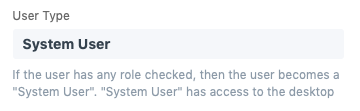Hello everyone,
I Have doubt why disable user is able to login into the system?
or there is any other that we can make users can’t log in into the system?
Thanks in advance.
Hello everyone,
I Have doubt why disable user is able to login into the system?
or there is any other that we can make users can’t log in into the system?
Thanks in advance.
Strange. Have you used log out?
Try to clear cache when log in (using reload)
Try also to clear cache on your site
bench --site my.site.com clear-cache
Don’t see what else could it be.
hey i want some particulars users should not login into the system right now.But in future they can login into the system.
Select Explore->Setup->User, it appears list user and select a user you want to be disable or Enabled.
you are saying after Disabling User User can log in-to future …
Right now I want to stop the user to login into the system.
Uncheck the System User role will not allow them to login to desk.
EDIT:
I just realized there is no more role of System User. So you can uncheck all roles for that user. Or, easier, make a Role Profile with no role selected. And assign this Role Profile to him/her.
ANOTHER EDIT ![]() :
:
Now the role System User is changed to System Manager. So you can also uncheck this role.
Then you can check in User > Security Settings to see if that user is System User or Website User