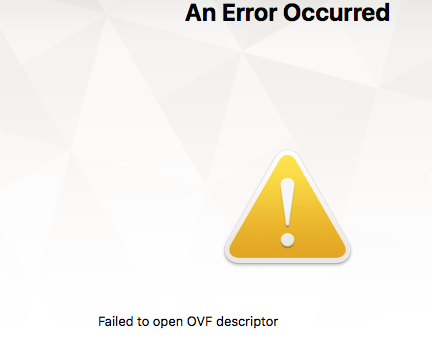Hi,
basically, I can’t import OVF image in VMware fusion nor Virtual Box
I have downloaded production OVF image.
I have downloaded md5 file and checked:
md5 Downloads/ERPNext-Production.ovf - > cee9acff06629786cfd4df0c5acdbd1a
cat Downloads/ERPNext-Production.ova.md5 → cee9acff06629786cfd4df0c5acdbd1a%
My environment is:
MacOS Sierra 10.12.6
I am using VM Fusion Professional Version 8.5.3 (4696910) and Virtual Box Version 5.2.22 r126460 (Qt5.6.3)
On VMware import ends with “Failed to open OVF descriptor”
On Virtual Image stuck to 0% of import
What’s wrong with that image?
Do you also have the same issue?
Appreciate any help ![]()
Vbox:
Fusion: