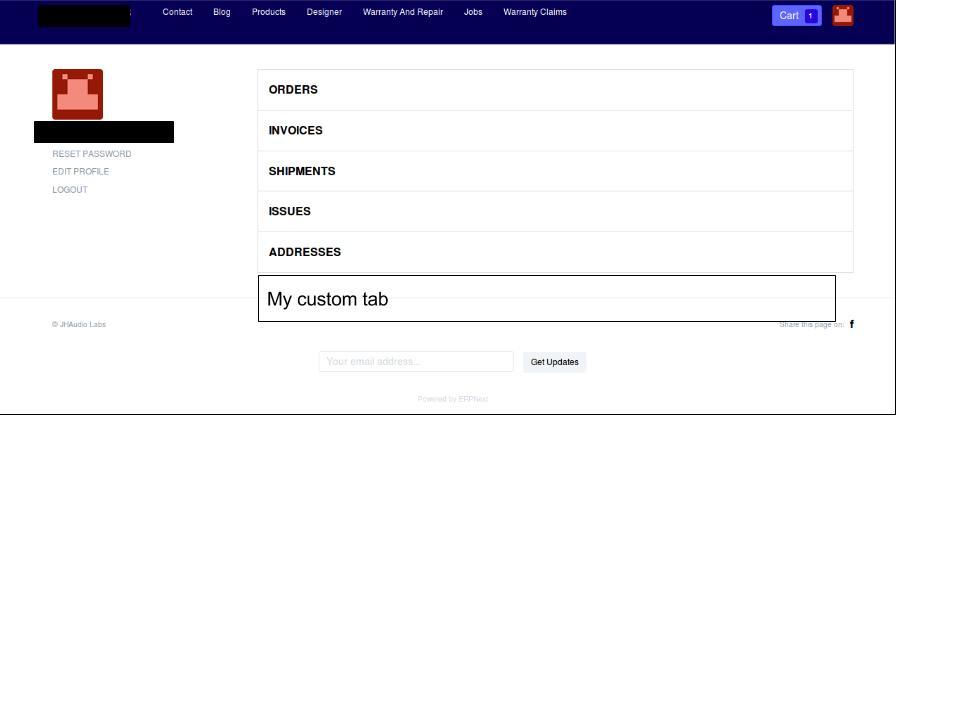How I can add my custom tab to “my account” view? This tab should be “Warranty Claim” list and also how I can get this list with my filters.
I don’t know how made it closed. I’ve found solution.
please share your solution for reference.
First of all I use this version:
ERPNext: v6.27.22
Frappe Framework: v6.27.21
in hooks.py I should update my_account_context = “path_to_my_app.update_my_account_context” and
def update_my_account_context(context):
context[“my_account_list”].extend([
{“label”: _(“My custom tab”), “url”: “/my_custom_tab”},
])
@NMyshuk
First of all go to utils.py in erpnext/erpnext/shopping_cart
and add the line to
def update_my_account_context(context):
context["my_account_list"].extend([
{"label": _("My custom tab"), "url": "mycustomtab"},
{"label": _("Orders"), "url": "orders"},
{"label": _("Invoices"), "url": "invoices"},
{"label": _("Shipments"), "url": "shipments"},
{"label": _("Issues"), "url": "issues"},
{"label": _("Addresses"), "url": "addresses"},
])
1 Like
Thanks for you reply Amalendu but I haven’t access to change erpnext/frappe files. I can changed only my custom app and for this I use hooks.
1 Like