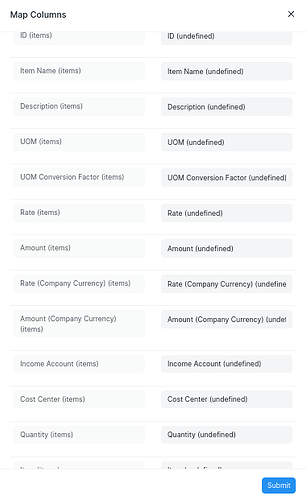I’m trying to import multiple sales invoices by CSV and am receiving an error that “Item Name (Items) , Description (Items)” are mandatory fields.
When creating items, we enter the Item Code, Item Name, Item Group, UOM etc. From this point on, when using the web interface for invoices etc. items can be selected by the Item Name given during creation.
For imports, I assumed that we could also specify the Item Code and the other fields (description etc.) would be pulled from the Item record. Is this not the case? I’ve tried entering the Item Code and leaving Name (items), Description (items) blank, as well as omitting the columns completely, but both give the above error.
I’m not even sure what the Description (items) is, since the field doesn’t appear when entering/editing items.
Any assistance would be appreciated.
Thanks