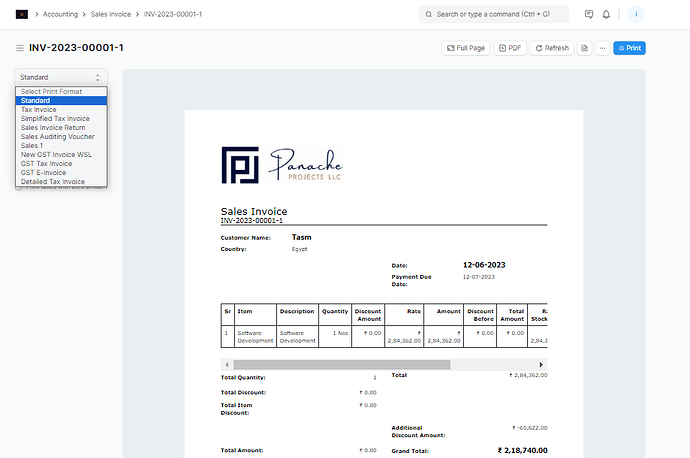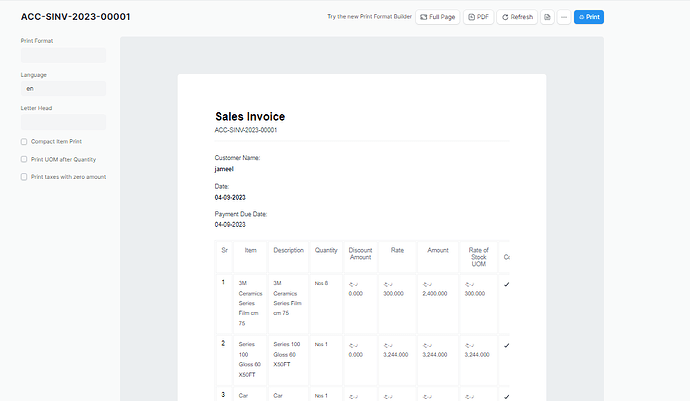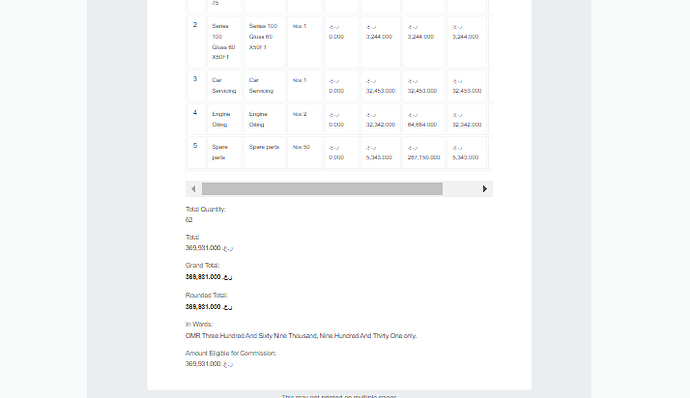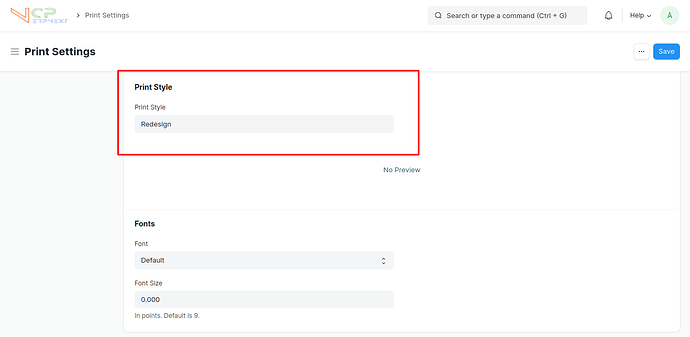The above image is the default original standard print format of sales Invoice.
And below image is my standard print format which has been disturbed due to some reason which I’m not aware of, and hence not working properly,
So my question is there a way to restore the standard print format as its showing in the default original format?
As you can see in the standard print format view the customer, date, Total Quantity and Total are showing one beside another I.e. aligned left and right.
And you can check in my standard format (disturbed one) they all are aligned in the left even after customizing them to left and right they all are being aligned in the left side of the format.