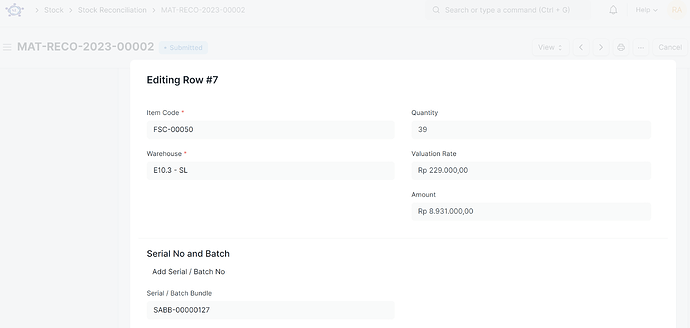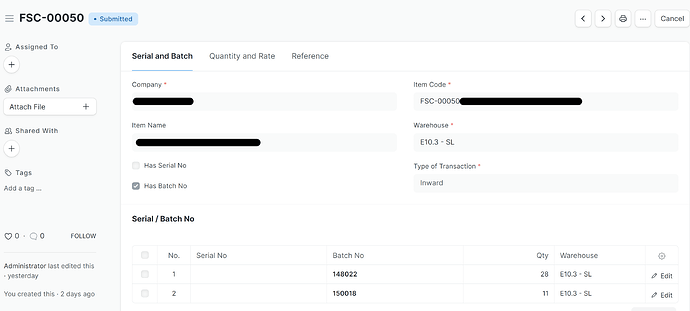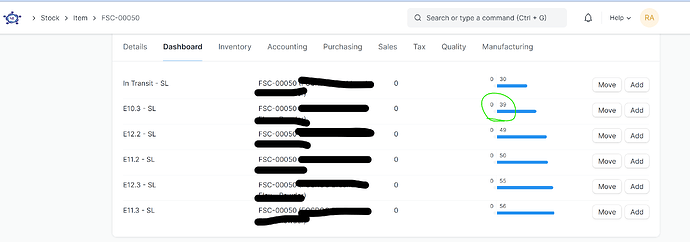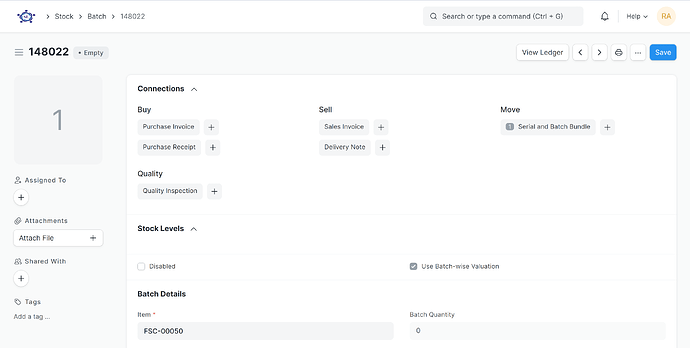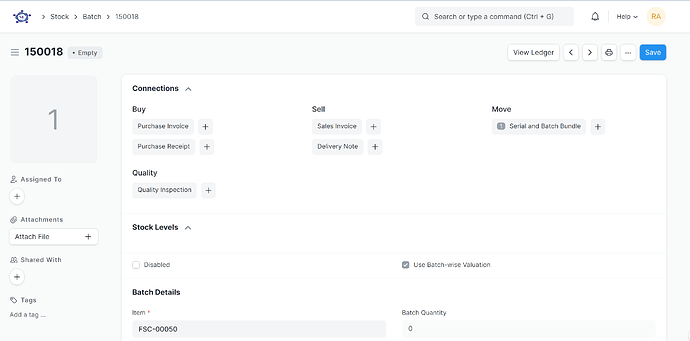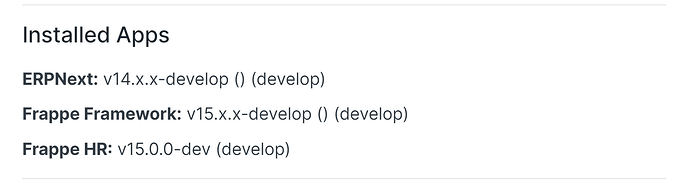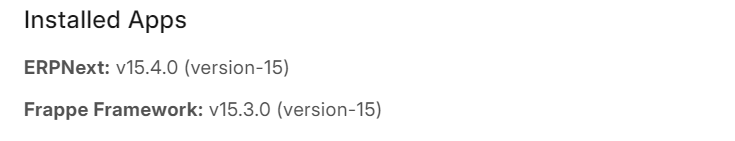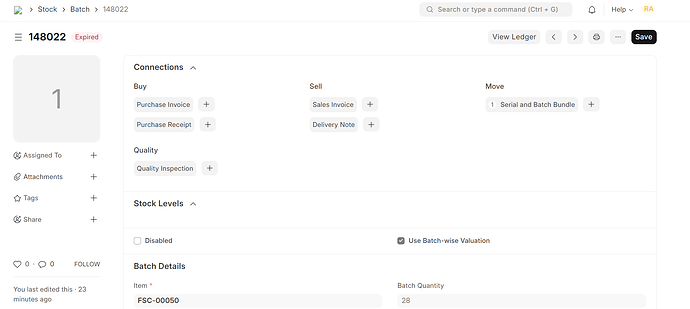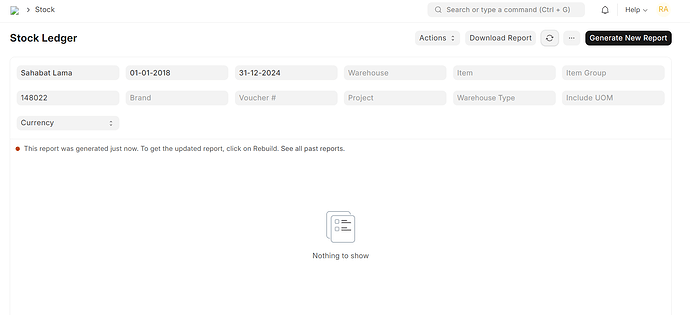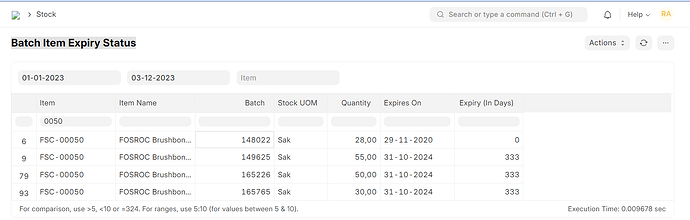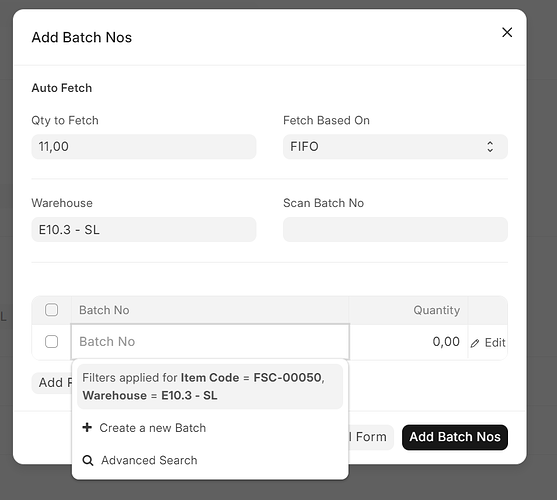Hi There, After I record stock reconciliation or other inventory movement, some of the stock level on batch is not updated, but updated on Item stock level.
I notice this when I submit Stock Reconciliation Entry, this is a list of every column that I inputted:
| Item Code | Warehouse | Quantity | Valuation | Serial / Batch Bundle |
Before I upload the above stock reconciliation I made the entry in the system for all the Batch Bundle for each item for each warehouse, like this one:
After I saved and submitted the Stock Reconciliation. I got the notification that all the Inventory update was run on the background. I waited for a while until the status of this stock reconciliation is updated to Submitted. So I check the Stock Level, but I got this problem:
The Stock Level at Item level is updated correctly
But the Stock Level on the Batch is not updated, so the Batch is still Empty:
Even though the document already connected into Serial and Batch Bundle, and that connected Serial and Batch Bundle is already Submitted. Because of the stock Level on the Batch is not updated, I cannot make the other Inventory transaction (Stock entry, Delivery Note, etc) regarding that batch.
Am I doing this incorrectly? Will be glad to be enlighten on this batch and batch bundle features.
Also for reference this is my ERPNext Version
Hi,
You should not mix the Frappe Framework and ERPNext major version. You should keep both in the same major version either on Version-14 or Version-15. Mixing versions may give unexpected results.
Thanks,
Divyesh Mangroliya
Hi, just to be sure. So if I want to use ERPNext V14. I should also use the Frappe Framework V14 also?
Okay, will try up upgrade the ERPNext or Downgrade the Frappe Framework. but I already have some transactions in the current setup. Do I need to start it from scratch or we can downgrade or upgrade only the system and the database will follow?
Hi,
You can upgrade. Downgrade will not work. On upgrade database migration will be handled automatically. Also, if you are using the system in production stay on the stable branch and not on the develop branch. Develop branch is not meant for the production use.
Thanks,
Divyesh M.
Thanks a lot @mangroliya! Will work with my Dev Team, and see if it solve the problem. Very appreciate all the support and insights! Thank you!
Hi @mangroliya , We have updated the system into this version
But still got the same error of Stock Level in the batch while importing Item into Stock Reconciliation.
As we dive deeper we understand that the error only happens on batch with supposed to be Expired. So we edit all the Expiry Date (ED) for all our batch to has not expired yet and successfully update the stock reconciliation, and hopefully we can change it back to its original ED and got the status expired. But turns out if we update the ED using Data Import Tools the stock level will be gone and the status of the batch is Empty again with no stock level. But if we do it manually in the Batch Entry, we can get the status to change into Expired even thought the stock level still isn’t showing up. This is an example of expired batch ID that we change the ED manually after successfully submit the Stock Reconciliation:
The status and Batch Qty is already correct but no Stock Levels, and if we view the stock ledger, there is no row to show
If we generate the Batch Item Expiry Status Report we can see that Qty and Batch thought (1st Row)
Is it supposed to still record the stock level, because if the stock level is gone we cannot make a transaction out of this expired batch item. I tried to move the item into another warehouse, But I cannot find this expired batch (We suspect it’s because the stock level is not there because we can find the other Active Batch)
(Batch 148022 supposed to be in Warehouse E10.3)
So is this a bug or there is a work around to solve this problem?
1 Like