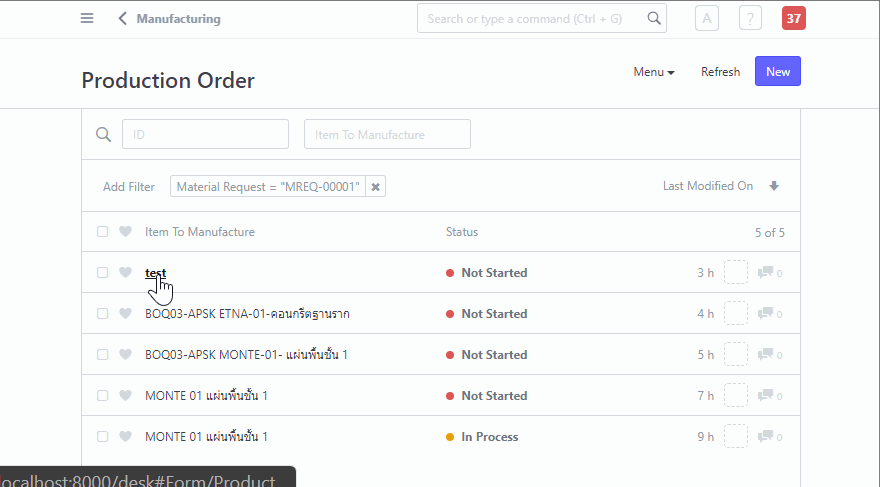pipech
December 14, 2017, 9:23am
1
Hi.
When create New Production Order
So when I start Production Order and Make Material Request, I have to give manually input 1 to UOM Conversion Factor field.
The default Stock UOM in Item DocType is set to ‘เส้น’ which display same as Make Material Request.
I believe this is a bug, if it’s not what is use case of this.
Is there any ways to work around this?
Best regards
Hey,
I believe you need the item selected and BOM selected for the UOM to change automatically.
Check the gif I have created.
pipech
December 14, 2017, 10:17am
3
Hi @kennethsequeira ,
Thanks for reply, now i can change Stock UOM in Production Order, the problem still persist.
So that’s means Stock UOM in Material Request generate from somewhere else.
Also may I ask what program did you use to create gif.
I’m using
Thanks
I used Licecap
https://www.cockos.com/licecap/
You said that the problem still persists. Is it in Material Request? Can you specify it again because I thought the issue was regarding Production Order.
pipech
December 14, 2017, 1:12pm
5
Sorry for confusion, at first I thought the problem is with Production Orders.
The problem is Stock UOM is set to NOS in Material Request, when Material Request is create through Production Orders.
Please see gif file for more clarification.
Shouldn’t Stock UOM set to value from Default Unit of Measure in Items which is ‘แผ่น’ in this case.