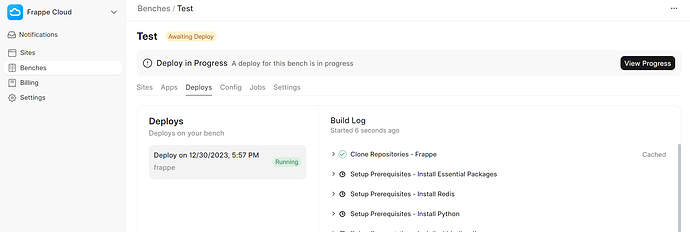I am trying to create a managed frappe press. After creating a deploy candidate, I clicked the option build and deploy, but it ran only the first step and stuck at the second step. How do I resolve this error?
I could not install it on Google cloud. How did you do this ? Do share detailed steps if possible.
I got beyond this point on Google Cloud but got stuck after Initialize Bench because the necessary frappe-bench directory was not created when initialize bench was run so the next step always failed. @anupd if you could tell me where you’re stuck on google cloud i may be able to tell tou how to resolve that since i made significant progess installing on google cloud.