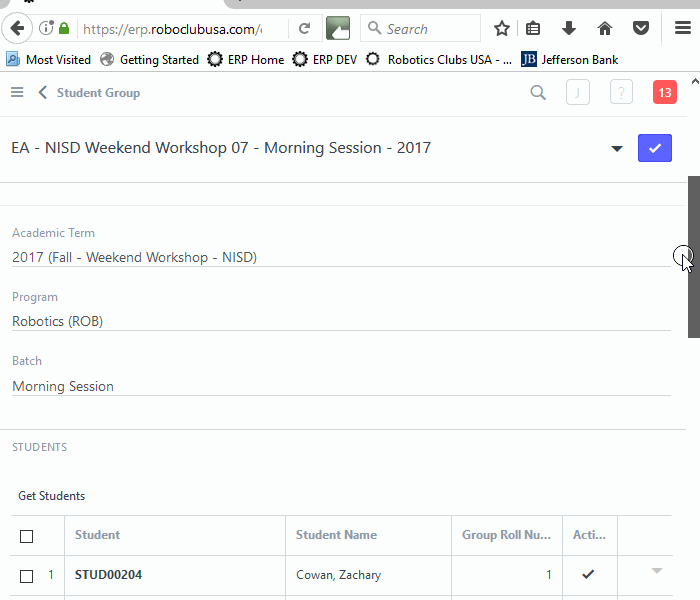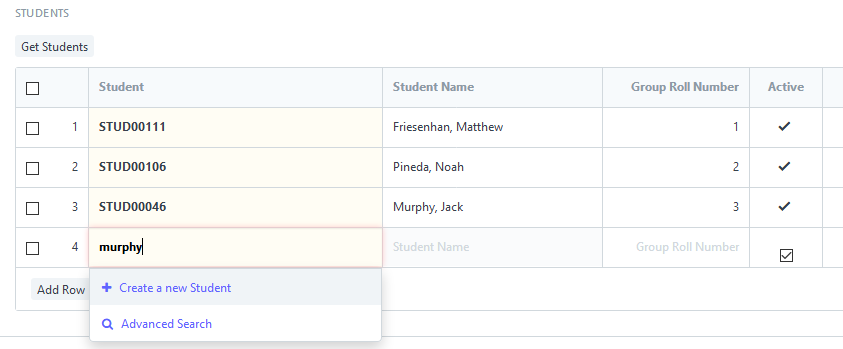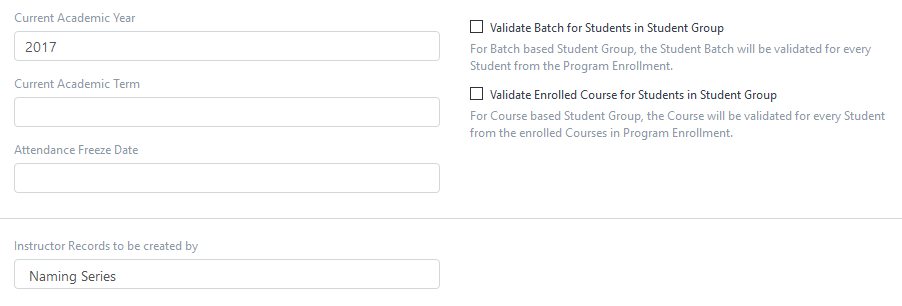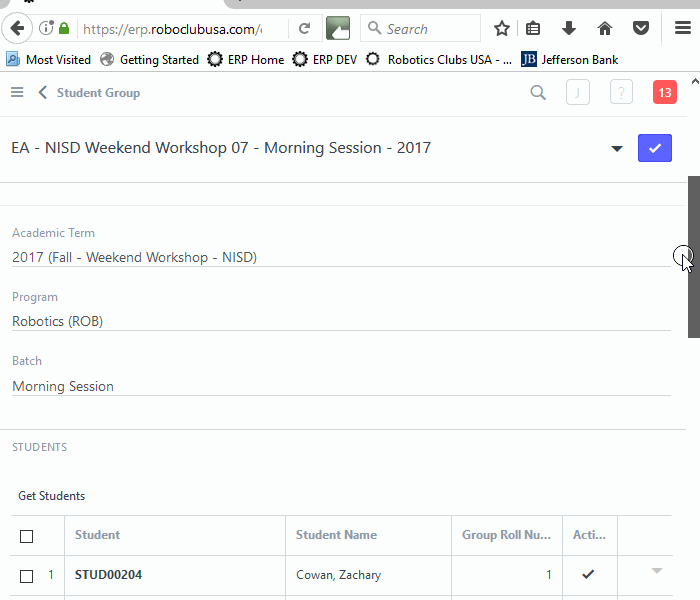All
I am running pretty current code: ERPNext: v9.1.6, Frappe Framework: v9.1.8. I upgraded last week.
In v8, when I would edit the old student batch record (that has now been moved to student group), I would get a type ahead on the search box when trying to add a student. Now it is not working.
I noticed a “Get Students” button and when I click that I get “no students found” message.
Anyone else getting this? Trying to determine if its a bug or not for git.
Hi,
You have to make the program enrollment for that student if you want him to be a part of the student group. “Get Student” fetches the all the students from the program enrollment with the corresponding filters as in the student group. For more, you can also check the school settings.
We don’t run our “school” like a university or anything. We are not worried about who is enrolled in a program. Is there any way round this? I liked the old student batch feature where I could easily just put students into groups as batches and run with it. Having to go through the hoop of “enrolling” a student into a program just to get them into a group is a step not needed.
Coming back to this. Here is the schools settings I have in my system.
Noticed the second check box - we are not validating enrolled course and I don’t see anything resembling a validation for program enrollment. We don’t do applications or enrollment. We take all kiddos who sign up for our programs and use the group to manage them and max seats. I can still manually add a student to a group if it know his/her student ID. So why is the type ahead search not working?
As you are talking that students sign up for your programs. I have few doubts how they sign up for the different programs and how do you guys manage who sign up for which program.
In normal university/school, there are thousands of students and selecting them for a student group from a list of thousands of students itself is a challenge if they are not filtered from the program enrollment. But If you have only a few students and you want to skip the program enrollment part, you can use the program enrollment tool which can make the program enrollment in the bulk (assuming by the sign up you mean students fill the student applicant doctype themselves )
I think even if you are not worried about the enrollment of the student in any program, still you want a log for them so that you can review the performance of any student in the future. But if you want student group with random students you can use group based on the “Activity”. All the students can be selected in the “Activity” based groups.
We do contract education with no assessment required, so all I need is to group the students as they pay for a session. So type ahead search still will only work if I enroll them in a program? That still seems broken to me. Very few other places in ERPNext do you force a workflow such as this. Why here?
We don’t take applicants in the traditional sense. Like I said we are an education company, not a traditional school or university. Each “group” is used to help us manage students that are being instructed at various locations. When we get a registration via our external website, we currently manually add the student record in and add to a group. I used to do this very easily from the old student batch record, but now that that is gone I have lost a very useful tool. Why can’t a simple type ahead search work off the students and not students enrolled in a program?
As I said, you can create Student Group of these type selecting the field “Group Based On” as the “Activity”. Then you can choose any student but if you are making the group based on the course/program then program enrollment is mandatory.
Adding any student in the student batch seems useful if you do things manually where you have all the data in some separate sheet and you create students and students group manually. But if you follow the workflow of the ERPNext for the registration/(via student applicant) and use that instead of a separate sheet then this will be quite handy for you.
And this type of workflow is used everywhere in the ERPNext, for ex. while selecting the account, you are able to select only the relevant account and not the list of all the accounts. The user can also select the account manually there but we filter the account to minimize the manual work.
Anyways, you can create the Student Groups based on the Activity and can make any student part of that group. I will work as you are expecting.
Thanks for the extra explanation. Yes we are a bit different that a standard school. Here is a recording of the behavior I am seeing. Type ahead does work if it know the ID of the student, but it does not off the name. It used to work off the name.