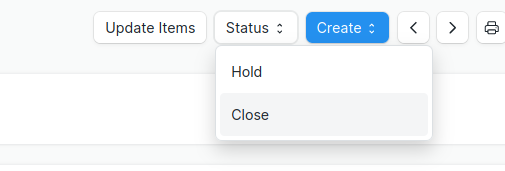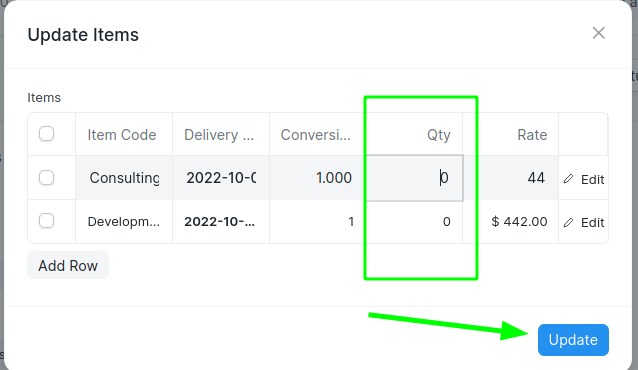I have an order that is submitted.
I delivered part of the order.
The client changed there mind and does not want the other half of the order.
Since the order is submitted, I can not just erase the affected item from the submitted sales order(can I??). I already delivered and invoiced the first part of the order…
How can I remove the unwanted items form the sales order? I hope that I do not need to cancel the invoice and sales order in order to redo the sales order.
Thanks for any ideas.
Joseph
As far as I know, unlike Delivery Notes and Sales Invoices, a Sales Order has implications neither for accounting nor for inventory. As such, why change it? It remains as a record of what the client said they wanted.
Your Delivery Note shows what you actually delivered (I suppose) and you should generate an invoice from that.
If you have generated an incorrect invoice you can cancel it and create an amended version.
Without a bit of custom code, you cannot (unfortunately) remove the unwanted items from the Sales Order.
However.
You can tell the ERP: “Hey, these items are never going to ship.” Allowing your Sales Order’s status to change to 'Closed'. And ensuring your reporting doesn’t show this as an “open, undelivered” sales order line anymore.
You have 2 ways of doing this.
Option 1: Close the SO completely.
At the top of your screen, click Status → Close. That’s it. Any sales lines with open quantity are closed out.
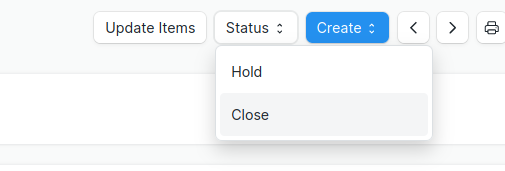
Option 2: Update Item quantities with precision.
- At the top of your screen, click “Update Items”
- A new pop-up window appears.
- Edit your quantities, per line. If you aren’t going to ship them anymore? Change to 0.
- When you’re finished, click the “Update” button in the bottom right.
In this manner, you can selectively “cancel” certain Sales Order lines. While leaving others alone. Useful in situations where you don’t want to cancel the -whole- SO…just part of it.
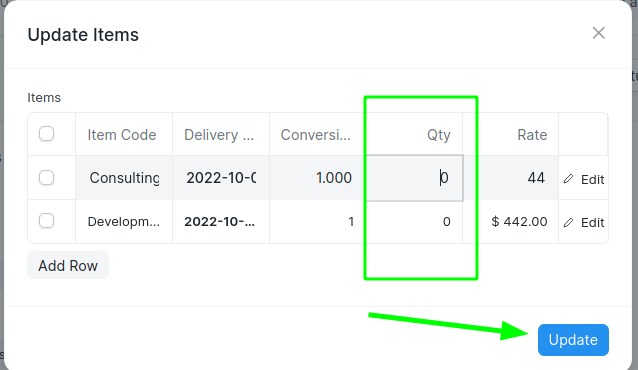
Custom Code
If you truly want to delete a line, there’s no way of accomplishing this after Submit, without custom code.
So sometimes, I add a new button to Purchase Orders and Sales Orders. I name the button “Reverse Submit” or “Undo Submit”. It updates the DocType’s 'docstatus', and changes it back to 0. There is some risk there, because you don’t want to delete Lines that have associated transactions against them (receipts, invoices, GL activity).
But sometimes, you just need a line to disappear. So we do what we’ve gotta do. 
3 Likes
Thanks to the both of you.
Both of Brians solutions work, The goal at the end of the day is to make sure that the sales order does not look open. Or, I will have an open sales order until the end of time.
AS well, as long as the undelivered item does not up on an invoice as 1 or 0 items at a cost, then both work for me.
Can this work the other way around? Meaning, the client adds an items to the second half of the order? I can update the sales order item list?
I’d likely just create a new sales order, but this might be a simple way to keep the additional item on the original sales order.
Thanks
Joseph
It does, yes. Using the 'Update Items' button, you can Add new lines to the bottom of the Sales Order.