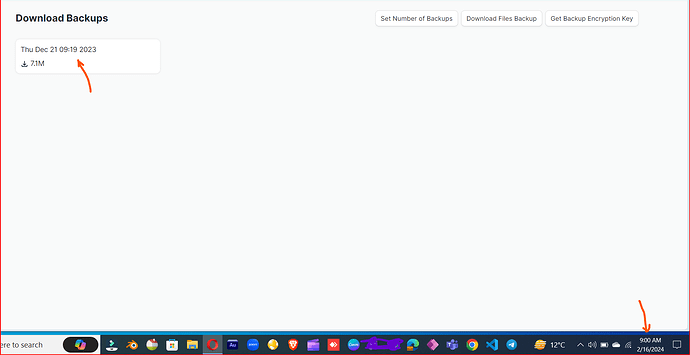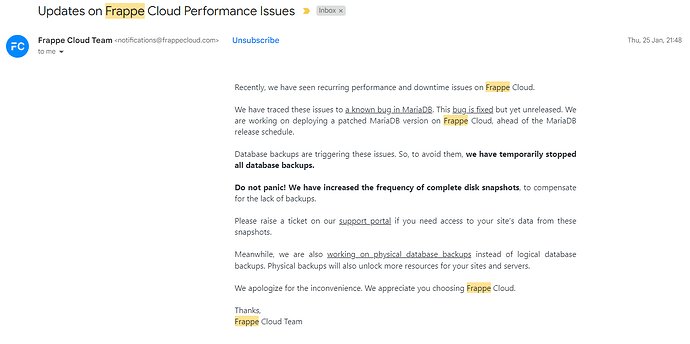Hy… Current date backup is not appearing…what’s reason…?..update pls. Thanks
Hi,
Try clicking on user icon, upper right, and select Reload from dropdown.
I have done…Same date is appearing again. Any alternative way to fetch backup of current date?
Maybe there are no current backups.
Did you check the Backup Settings?
I find them here on a current installation:
Home > ERPNext Settings > Scroll down to Core, then: System Settings > Backup Tab
Things seem to move around a bit from one version to another, or if you have just the Framework without any app, or another app, there might be different settings or they might sit elsewhere, or maybe not available at all. It’s living software in a way, IT jargon is “agile” - fast evolving.
Maybe you can also check the backup folder under the private files of your site, if you have access to the file system.