I have had this bug in Frappe/ ERPNext v10 recently where i add a tag, but then another “undefined” tag pops up. I try to delete it to no avail. I was planning on simply deleting the tag itself, as we figure out how to correct it and push it for a pull request. Any pointers on how the tagging system works? Is it just a column in a table?
Can you provide steps to replicate the bug for me? And maybe post it to [GitHub - frappe/frappe: Low code web framework for real world applications, in Python and Javascript]?
Yes!
Post on GitHub: #4674
- Open and Item from Item list
- Click on
Add a tag…
- Write the desired tag name, ie: “Hammers”. Press ENTER.
- Click elsewhere on the Item to continue editing.
- Save changes for Item
- Upon refresh, tags show up as “Undefined”
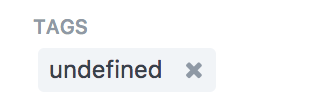
The same happens for existing tags in step 3 where:
3. Write the desired tag name, ie: “Hammers”. Hammers tag already entered shows up. Click on desired existing tag in drop down, Press ENTER to confirm.
UPDATE: Console also shows no trace of error, so this must be a bug.
I observe the same issue
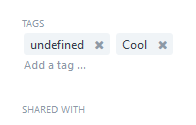
seen in Frappe Framework: v10.0.20 (master)
Has this been fixed?
ok no matter how I try Tropicalrambler’s steps just now, I fail to get an undefined tag.
By refresh you refer to the Reload menu item (and not say browser reload), correct?
ERPNext: v10.1.13 (master)
Frappe Framework: v10.1.6 (master)
Yes Clarke, it happened with refresh AND reload, BOTH.
However, the issue HAS been fixed after at least FF 10.1.6 and ERPN 10.1.13 I will close this now!