We had created a few tasks in ERPNext and the numbering was in TASK##### format. Our last generated number was TASK00016. We wanted to bump the series to TASK04300. So after searching on the forum for solutions we found that it can not be done from Update Naming Series option but has to be done from database itself. So we updated the tabSeries table entry of TASK series to 4300 and tried to create a new task.
Now the series changed automatically to TASK-2020-00001.
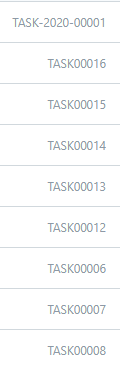
This same naming series in shown in Update Naming Series as well. We tries to update task.json to set series as ‘TASK######’ but no luck.
Any pointer how this can be resolved since we want to have task numbering in continuation of our old PMS series.
