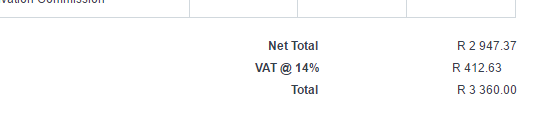Hi,
Can any one help with getting the correct approach to add my taxes onto the print layout?
I haved added a custom html:
{%- for row in doc.taxes -%}
{{ row.description }}
{{ row.get_formatted(“tax_amount”, doc) }}
{%- endfor -%}
as the sales and taxes section is not printing anything. I have set my tax to be inclusive, it prints but what im findng is that its not aligned correctly
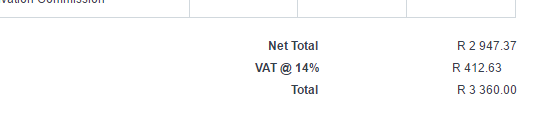
is there a way to align correctly as I thought thats what my html is saying, what am i missing, or is there a way to add the taxes even though they inclusive?
Here in South Africa and im sure in other countries we need to show the vat charged.
Any feedback is appreciated.
regards
Hemant
Hi Hemant,
What document are you trying to print?
Usually, VAT or any any other type of Tax is there in print format.
Can you see tax in your actual doc?
Im printing sales invoice for now, havent checked the other print docs yet. I see the tax type on the doc and all is well on the form, but when I print I dont see it so created a html in a section that I inserted between the net price and total. All is fine with the data, but the print output just does not seem to align, thats what im struggling with.
regards
Try putting data into a table or div. Something like this. You can style it the way you want.
`
{%- for row in doc.taxes -%}
{%- endfor -%}
| {{ row.description }} |
{{ row.get_formatted("tax_amount", doc) }} |
`
Hi @KanchanChauhan
This is what I eventually tried using the console on google chrome to see what the other totals looks like:
<div class="row" data-fieldname="vat" data-fieldtype="Currency">{%- for row in doc.taxes -%} <div class="col-xs-5 text-right"> <label>{{ row.description }}</label> </div> <div class="col-xs-7 text-right value">{{ row.get_formatted("tax_amount", doc) }}</div>{%- endfor -%}</div>
This is working for now, thanks
regards
Hemant
1 Like
close the topic to know its solved