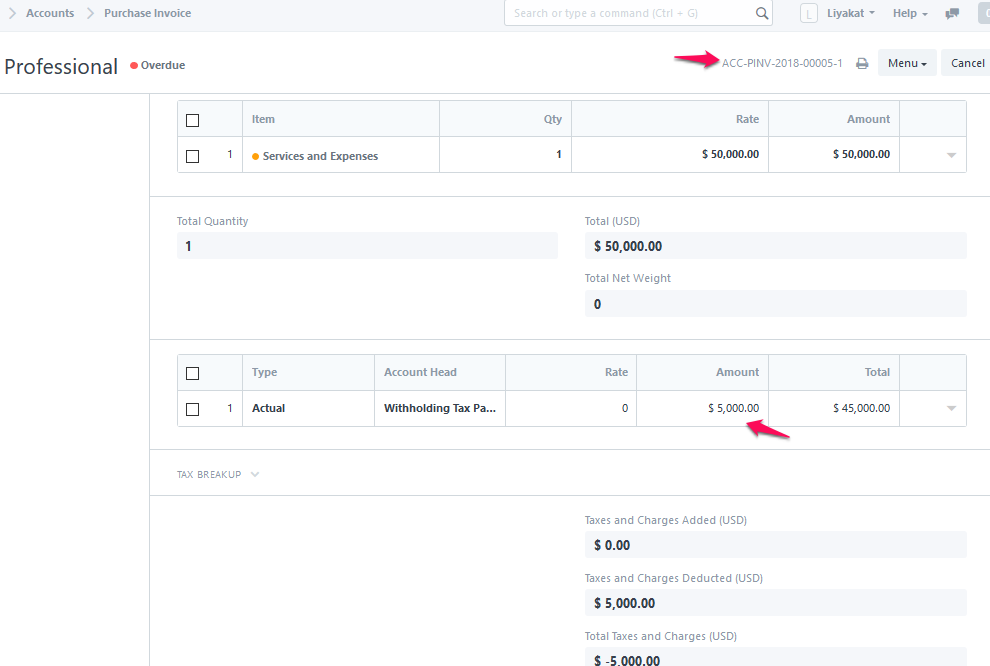I’m trying the latest feature of v11 on Tax Withholding Category (‘TW’). The documentation in the manual is outdated, so could not seek proper flow of how to use the functionality.
Steps I have taken:
- Created Tax Withholding Category with filling in the mandatory filed. TW rate and threshold limit along with liability account of TW payable.
- Setup supplier. Tagged relevant tax withholding category applicable to the supplier.
- Create a Purchase Invoice (PI) for the above supplier. It will automatically Tick the option of ‘Apply Tax Withholding Amount’
- Put details of Item (Service & Expenses is a generic item created to post expenses via PI), rate and tagged to correct ledger account from inline details.
- Save & Submit the PI. But it fails!
I get this Error Message: Error: Purchase Taxes and Charges Row #1: Value missing for: Description
I could not understand the error message and don’t know how to solve it. I randomly tried filling in the Category Name (which is not a mandatory field). Post this it worked.
Now I tried Save and Submit my PI, it works.
Issue raised on GitHub: [v11 Bug] Tax Withholding Error Message: Purchase Taxes and Charges Row #1: Value missing for: Description · Issue #16282 · frappe/erpnext · GitHub