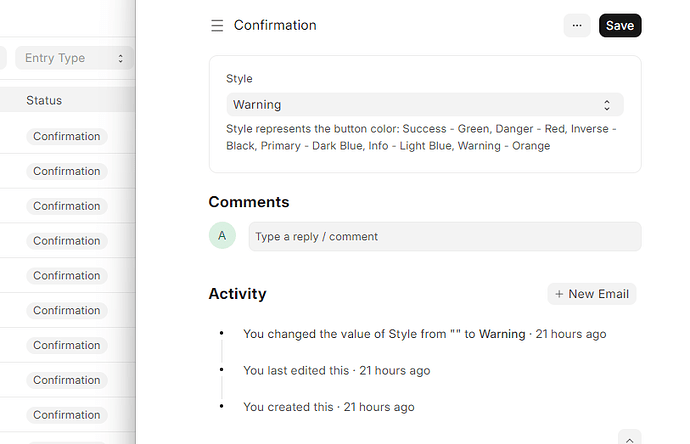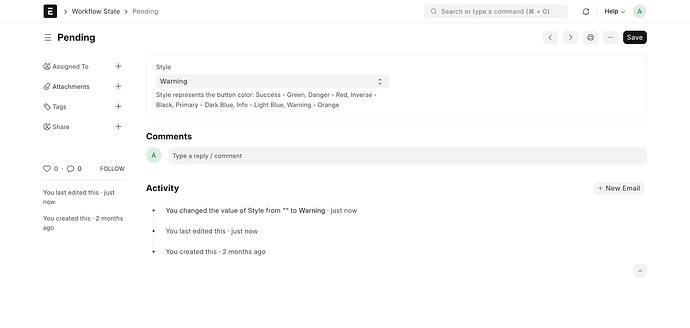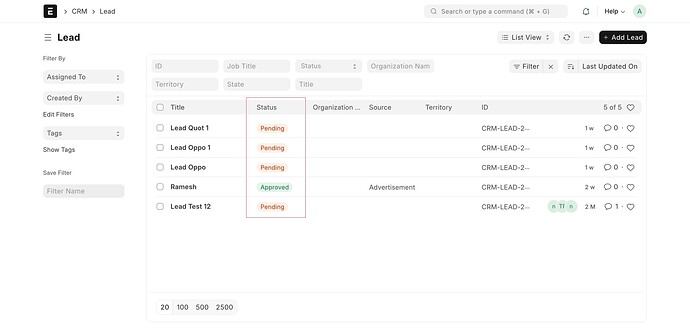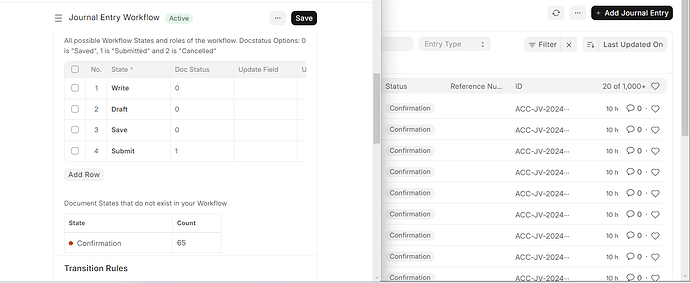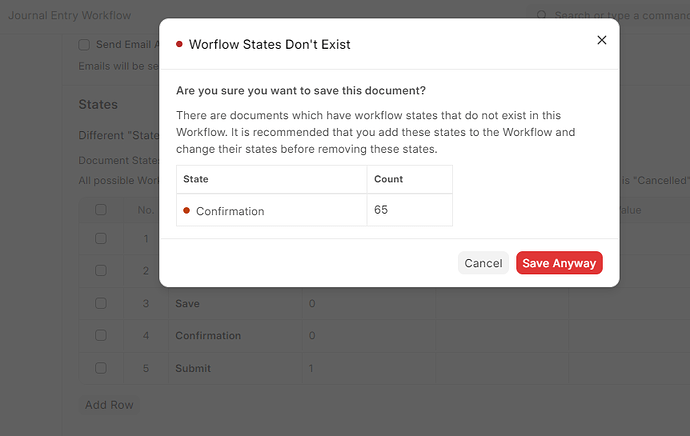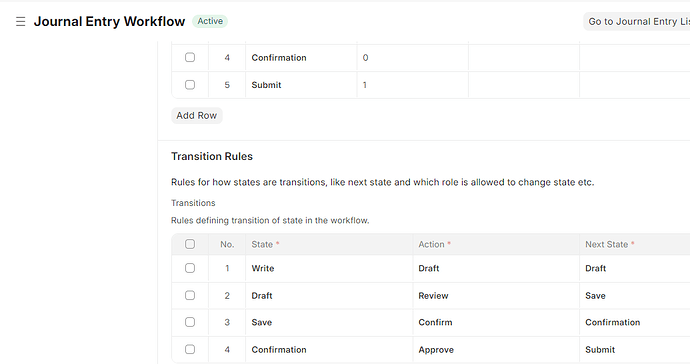is that related with this error
??
ERPNext: v15.18.3 (version-15)
Frappe Framework: v15.20.0 (version-15)
Frappe HR: v15.14.2 (version-15)
Please read the line “Document States that do not exist in your Workflow” in your workflow image.
i add it more than one time and save the workflow but it Disappeared
Once you’ve set up the process flow, it’s important not to alter it after transactions are made. This could lead to potential permission complications and other issues. Ensure the workflow is finalized before implementation.
i run these command
bench --site [site name] migrate
bench restart
sudo supervisorctl restart all
but still there
yes i will do this in future
but now how could i solve it?
If you know the previous flow setup it up, otherwise you can go with Save Anyway.
it works thanks for all
@NCP ,I am Facing the Same Issue, In ERPNext version 14 I tried to change the workflow state color, But in Portal, the color changes is not appearing.