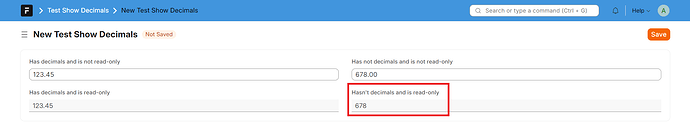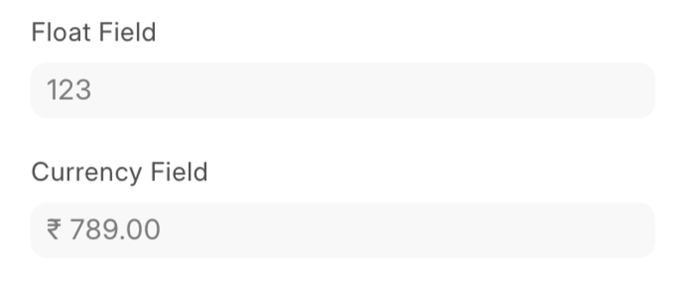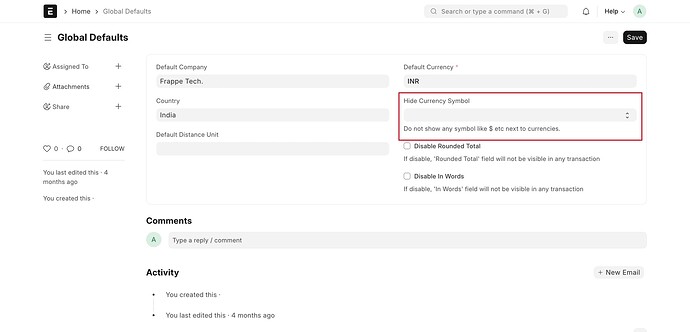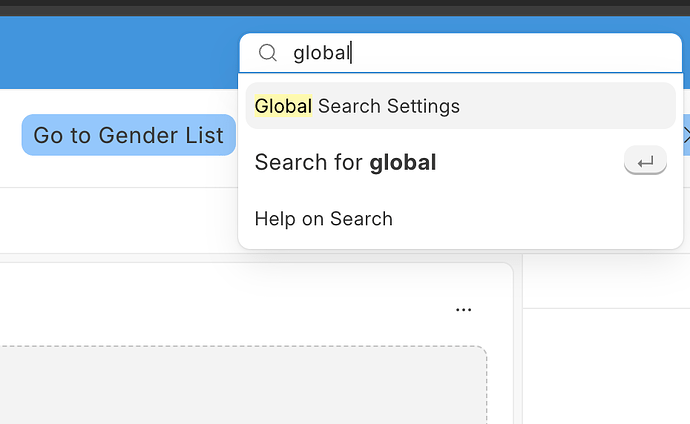In Frappe’s standard functionality, if a decimal field is in a read-only state and there are no decimal values, the decimal places are not displayed. I would like to ask the developers about this case: if we want to always display the decimal places, regardless of whether or not there are values in the decimal positions, how can we achieve this?
If you use a float field then it doesn’t show the decimal positions but if you use the currency field then it will show the decimal positions.
@NCP is this apply to the field in child table?
result will be the same on both sides
can i customize to show .00 on the float field, it is weight not amount but customer wants to see .00
I don’t think it’s possible to display the float type field unless the cursor is selected on that field or the decimal value exceeds a certain threshold.
how can i change/hide the currency symbol
I do not install ERPNext, I have only Frappe Framework installed.
Hi @akarapol,
Execute below command in console then commit it.
Your issue will be resolved
frappe.defaults.set_global_default("hide_currency_symbol", "Yes")
It’s part of ERPNext, not frappe ![]()
And they didn’t install ERPNext at all ![]()
This will work for Frappe. ![]()
- is there other way to display .00 on the float field
- this settings will hide currency for all currency fields. but from this work around i want to hide some fields. is it possible?
- how can i deploy this code from development env. to production env.
how can i set default currency. currently it always show the first one in currency doctype. can i apply the same trick.
- Float is not possible at the moment
- Changes will Applied to all the fields. You can make custom code for achieving that.
- If you want to make that default flag to yes you can make patch for that
For setting default currency then execute below command in console same as above
frappe.defaults.set_global_default("currency", "INR")