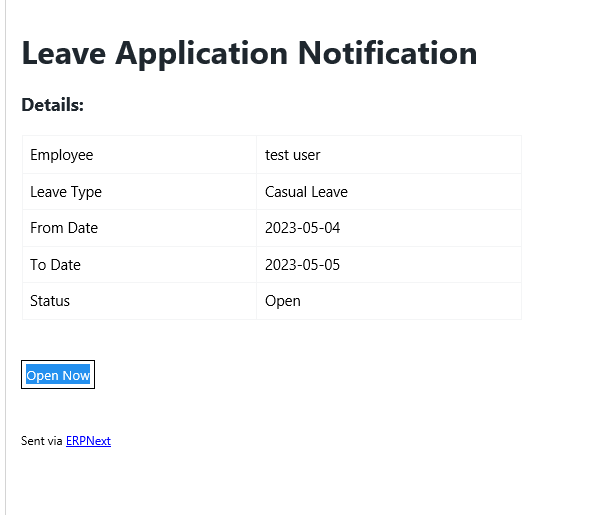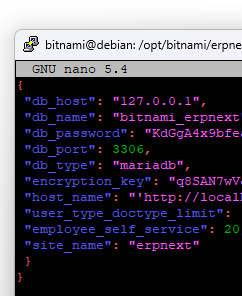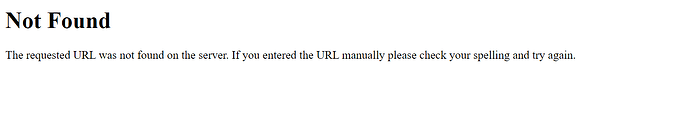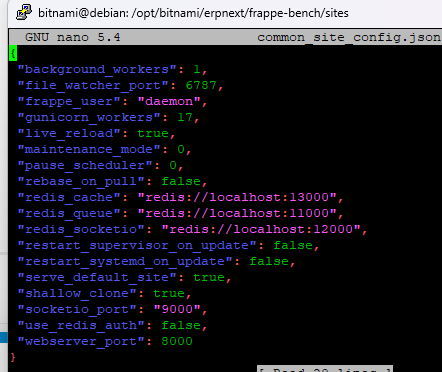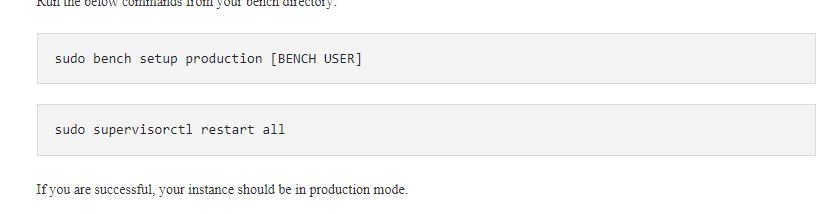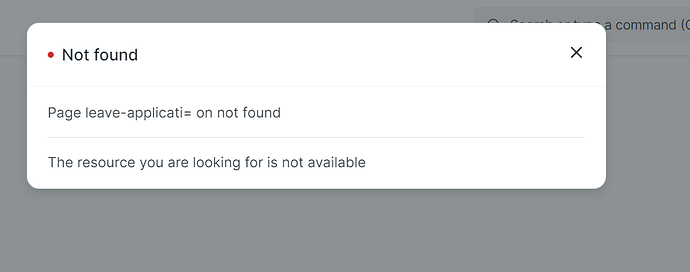I have configured the bitnami image on an internal VM to the company and installed hrms.
The email notification works as shown however the link on “open now” takes me to: http://'http:/app/leave-application/HR-LAP-2023-00005
which gives me a “this site cannot be reached page”
how can i modify this link to work correctly?
Thank you in advance
Can you try to add a “site_name” settigns in the site_config.json ?
I don’t know why but unfortunately bitnami images have some problems with links.
added i’ll try another new test leave now. thank you
doesn’t like that
this was just visiting the site after applying changes to the site config file.
How is your site_config and common_site_config files looks like?
internal local IP address as displayed above - yeah local vm
common config:
After setting the host name as local IP like http://192.168.1.1 in the site_config, you may need to issue “bench setup nginx”, “bench clear-cache”, “bench reload”.
the link in the email changed to http://%2710.0.0.178%27:8000/app/leave-application/HR-LAP-2023-00006 which is still the site cannot be reached …
then …
bench clear-cache
and
bitnami@debian:/opt/bitnami/erpnext/frappe-bench$ bench reload
errored.
bench --site erpnext clear-cache
that worked but bench reload still errored afterwards
checking the email queue now this is the link ‘http://‘10.0.0.178’:8000/app/leave-application/HR-LAP-2023-00007’
which is still a broken link
accessing erpnext in the browser is viewable at http://10.0.0.178/app/home so we’re getting closer
If ERPNext is working then Nginx port should be set correctly but I am not sure how links are getting port 8000.
You can try to set the port again.bench set-nginx-port site-name 80bench setup nginxsudo service nginx reloadsudo service nginx restart
Then clear-cache and restart it.
i ran these commands:
then i now get this
so the port issue is gone but there’s a = in there breaking the link
Unfortunately, production setup should be handled seperately.
Hi guys!
that shouldnt affect the broken link though?