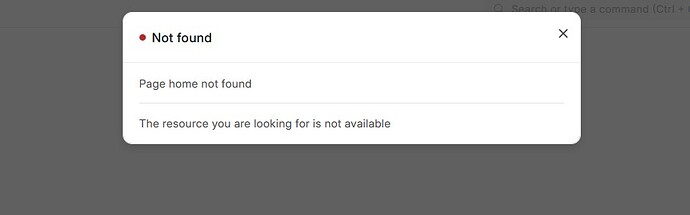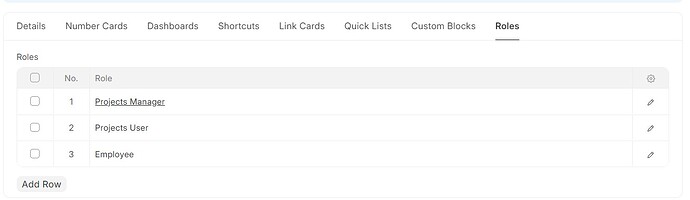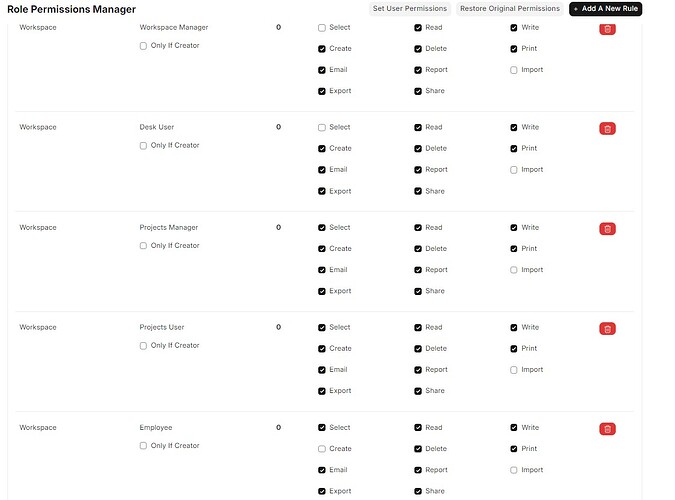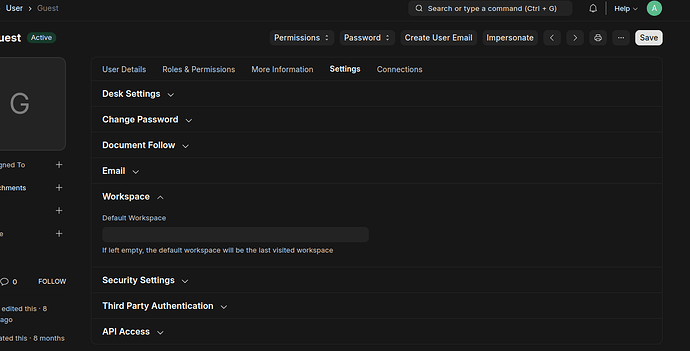Tell me how to solve the problem. I created a workspace, became one of the project managers, and the project user became other project participants (just for the Module). The user logged in, but did not find the message “The main page was not found, the resource you are looking for is unavailable”
permission issue
the problem with the resolution - where is the resolution?
try giving read permission for workspace to project participants @ktotut
it’s all set. I noticed that when a user logs in, he gets to the app/home address, and if you click on the logo, the Address becomes app/mydesk and everything works here
Give Desk module access to user in user doctype
Yes but if you see this is not the exact solution, whenever you add a user to your erp account he/she will face this issue when they login and then they have to click on the left side logo. I’m facing the same issue.
already did but not working
Did that still not working , what i did is created a duplicate workspace named as home and then for now it’s working but the thing is why it’s not re-directing the users even after setting up the Default Workspace.
I installed it, but the error persists. Adding rights to the Desk module doesn’t help either.
After logging in, there is a redirect to the app/home
yes if you try to change it wont work
After setting the default workspace, please clear the cache and try again
HOW clear cache?
After setting the default workspace, just click on the profile icon,
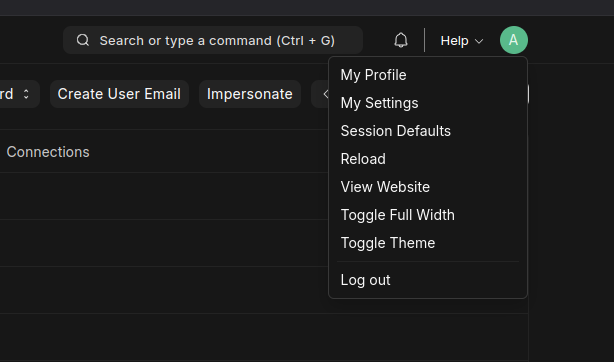
choose the ‘Reload’ option, and then press the home logo
not working. After logging in, there is a redirect to the app/home
Hello,
I have faced certain issue but what i did is delete the workspace that is has home route and do site migrate so it installs clean workspace
Optionally you can check if by mistake you renamed the workspace check for extra white space on the name
the problem is that when the user logs in to the system, he automatically gets to the app/home page and since the user does not have access to this page (I have closed access to home - that is, to the standard desktop), he gives an error. But I created a new workspace with the address /app/myspace and I need the user to immediately get to /app/myspace after authorization
, then there will be no error. How to do it?
Create a new workspace anyname, and then make a duplicate of that, then name the duplicate workspace as home
worked for me