It seems there has been some progress on scrap management since this thread but of the few methods I have found none seem to work properly out of the box or make a great deal of sense. I wonder if someone can explain?
My scenario is manufacturing a quantity of finished goods from a series of BOMs, with each stage having a Work Order and one or more Job Cards.
There are a few ways I can think of where scrap might affect the outcome:
- Some raw material (RM) might be scrapped during a manufacturing stage, so an equivalent additional amount of raw material is needed to make the requested quantity (assuming excess RM is available)
- Some subcomponent might be scrapped, but it is the output of a previous Work Order, so there are insufficient to complete the current Work Order
- (Related) A number of finished items need some rework before a work order can be completed
Add a line to the final Stock Entry when Finishing a Work Order
The picture below shows a scrap row you might add to the final Stock Entry to finish off a Work Order. The expected raw materials have already been transferred from Stores to WIP at the start of the Work Order, and the rest of this stock entry removes the WIP and creates the Finished Goods. But some of these components were scrapped, so I would expect an equivalent number need to be transferred direct from Stores to the Scrap warehouse. You may wish to recoup some money from selling accumulated scrap at a later stage.
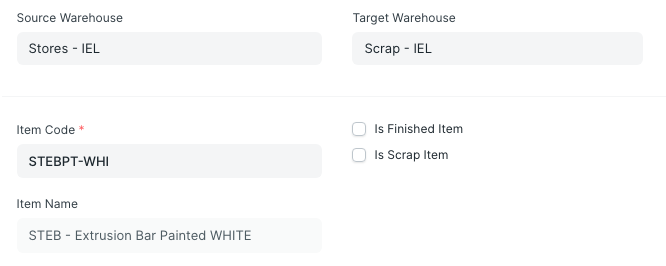
However, this is not allowed!
If I save this, the Target Warehouse is removed from the row, and the Stock Entry just removes stock from Stores. Surely that stock can’t evaporate? You might wish to do something with it afterward?
If Is Scrap Item is ticked the Source Warehouse is removed and target remains meaning items are created from nowhere. The only way this appears to make sense is if you add another line as above to also take it from Stores?
If Is Finished Item is ticked the Item Code must be the same as the Work Order Finished Good, so I guess this is in case you are scrapping a whole assembly?
So do I need to add two lines for each scrapped Item?
Guess it will work but it seems counterintuitive considering the initial Stock Entry does the move on a single line.

Corrective Job Card
There is also the ability to create a Corrective Job Card once the initial Job Card is completed. However it seems the quantity to manufacture has to be set to zero, otherwise this quantity is added to the work order quantity. This doesn’t seem right. Why would someone want to make more than the ordered quantity?
You can add items to the Corrective Job Card, and then make a Stock Entry for scrap, but the For Quantity is set to -44 in this case which doesn’t seem right. Unticking From BOM removes this section, and if you’re only scrapping a single component, it probably makes sense that this should be unticked, but why not by default? It’s unlikely you’ll need to scrap the whole content of a BOM, right?
Submitting this Stock Entry and completing the Job Card makes sense for rework. The added scrap Items are also added to the Transferred Quantity on the Work Order. However, when completing the Work Order with the final Stock Entry, the quantities do not include this additional stock. This seems to be a bug. It appears to be calculated again from scratch From BOM using the For Quantity.
Shouldn’t these items be added onto the bottom of the final Stock Entry in a similar fashion to above, with the whole transferred quantity being removed from WIP, and another line being added to the bottom with Is Scrap Item ticked? Why is the Transferred Quantity not used to build the Stock Entry?
Scrap and partial completion
By using the above to scrap some Raw Materials which uses up the available stock, modifying the Qty to Manufacture on the original Job Cards and completing them, you can then continue the Work Order at a later date by creating additional Job Cards with the remaining Qty to Manufacture once the Raw Materials are back in stock / have been made by an additional Work Order.
So all the functionality is there to cater for the 3 scrap scenarios that I can think of, except for a few bugs.
Can someone comment, for example the person who implemented the Job Card Enhancements @rohit_w or @ankush, is this how the functionality is supposed to be used?
