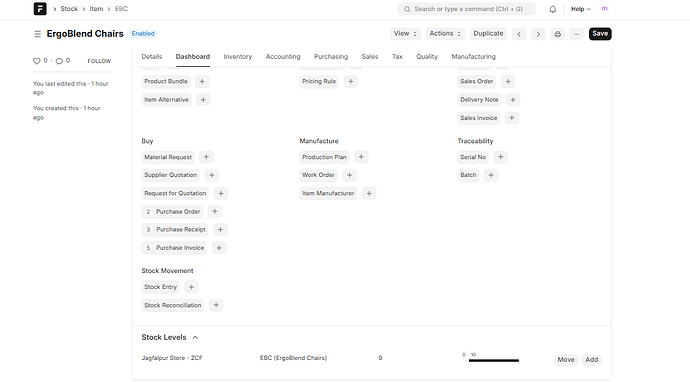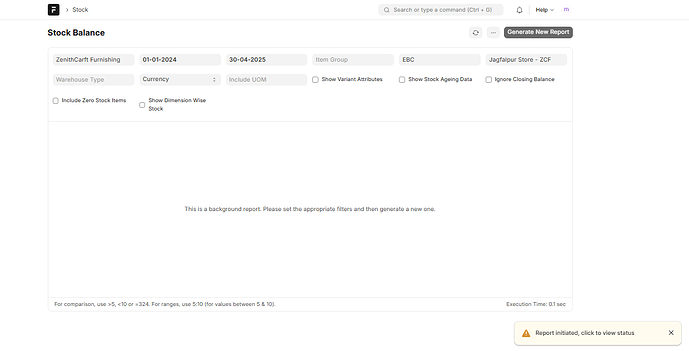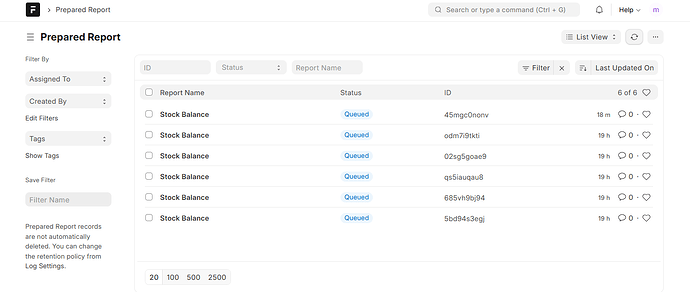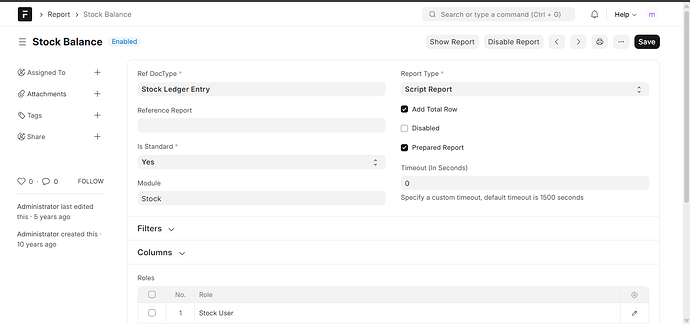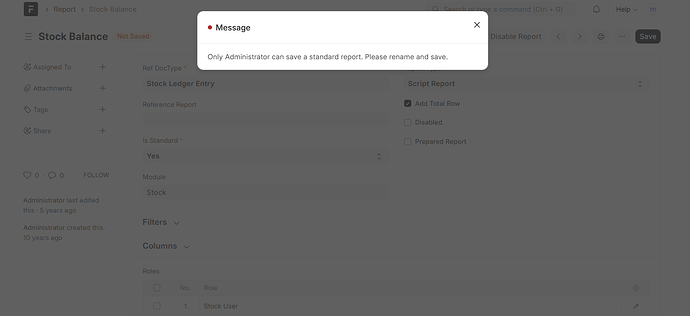This is a cache issue. Please reload the report to resolve it.
i reload it more than once
kindly Share the video clip
This is a “prepared report”.
**
Report Initiated, click to view status
**
click here to see the status.
maybe your report is still in the queue status.
If so, you have to wait until the status changes to completed and check again, the report should appear now
after i did some transactions it worked
as you see all my tries does not worked but after add some transactions it worked
Go to the Report List, select the ‘Stock Balance’ report, uncheck the ‘Is Prepared Report’ checkbox, then check the report again.
Note: Developer Mode must be enabled to make this change.
- Enables Scheduler that will run scheduled tasks (just make sure its active or not)
bench enable-scheduler
- Get diagnostic info about background workers
bench doctor
- Get pending jobs
bench show-pending-jobs
- Destroy all pending jobs
bench purge-jobs
and then you can try to generate the report again.
This time, just generate and wait dont force to generate multiple times.
if the queued still take too long time, u can increase the number of your background worker…