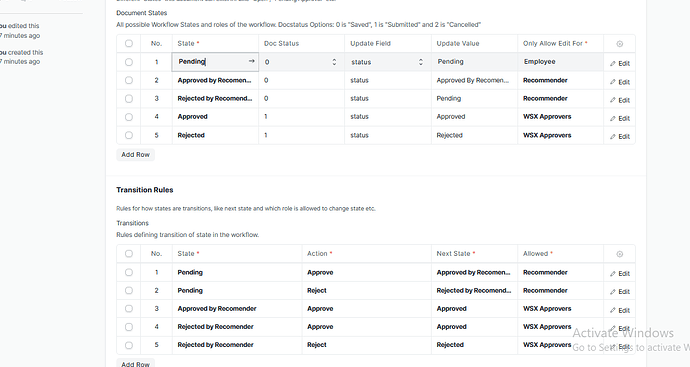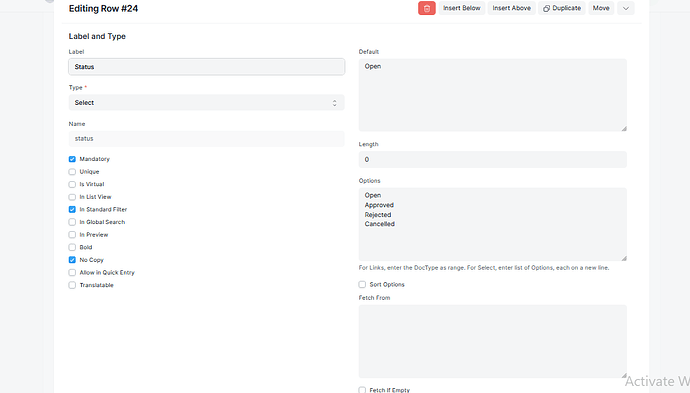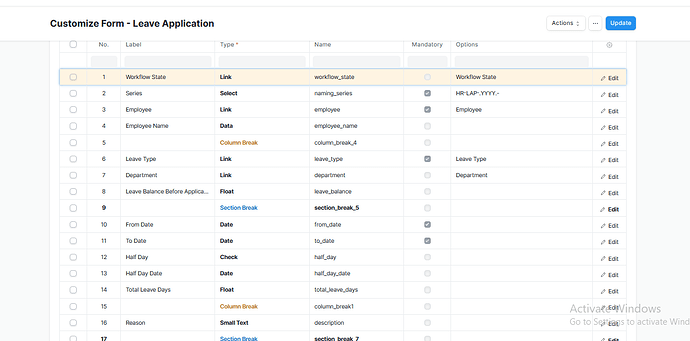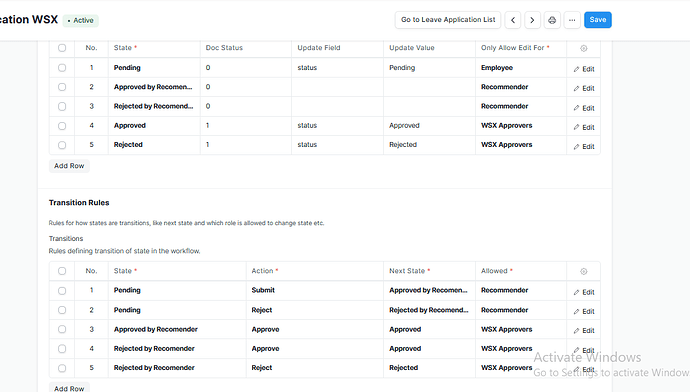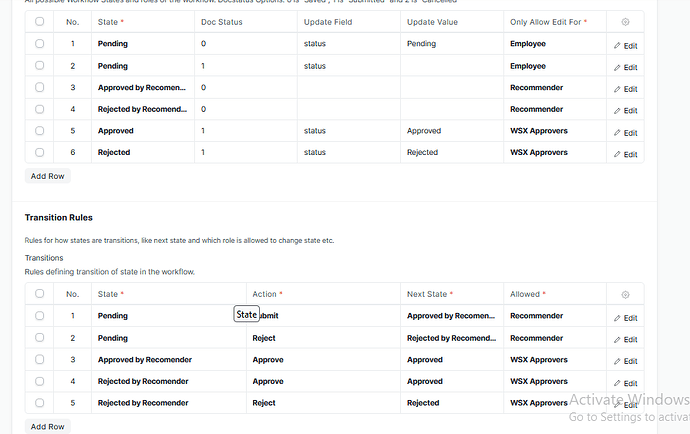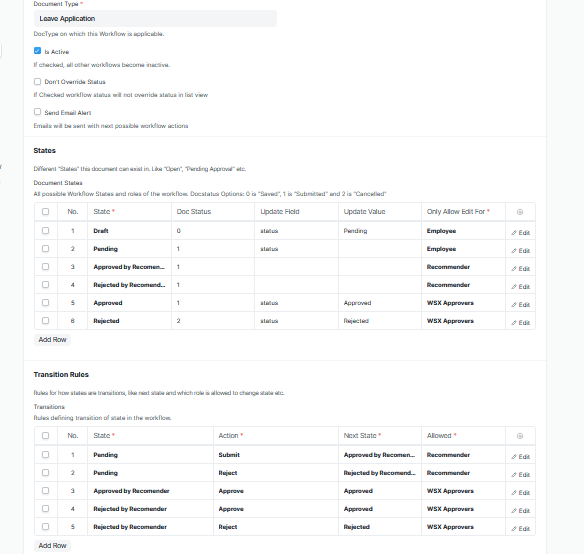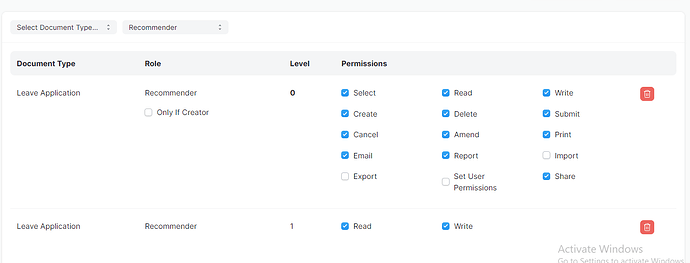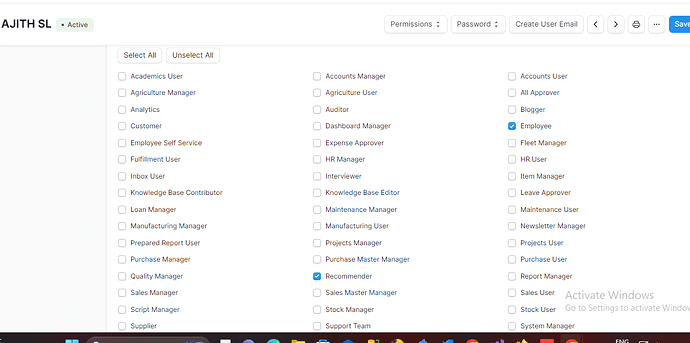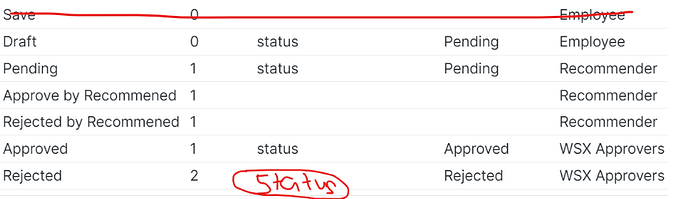Approved By Recommender is not there in options of status field. Please try by adding that.
NB: Why status is updating in each workflow state. If there is no dependancy you don’t need to change the value of status field.
One more thing, You can’t Cancel a document from Draft status. You can bring an additional workflow state such as Pending, were using will first submit the document. Then it will go for either Approve/Reject.
Keep Initial Status as Draft
Check “Approved by Recommendor” is in Status Options… Because it’s given in “Update Value”.
I can’t find one as per your screenshot.
Also change the docstatus as “0” instead of “1” in both Approved and Rejected status.
| States | ||||
|---|---|---|---|---|
| Save | 0 | Employee | ||
| Draft | 0 | status | Pending | Employee |
| Pending | 1 | status | Pending | Recommender |
| Approve by Recommened | 1 | Recommender | ||
| Rejected by Recommened | 1 | Recommender | ||
| Approved | 1 | status | Approved | WSX Approvers |
| Rejected | 2 | Rejected | WSX Approvers | |
| Transition Rules | ||||
| Draft | Save | Pending | Employee | |
| Pending | Submit | Approve by Recommened | Recommender | |
| Pending | Reject | Rejected by Recommened | Recommender | |
| Approve by Recommened | Approve | Approved | WSX Approvers | |
| Rejected by Recommened | Approve | Approved | WSX Approvers | |
| Rejected by Recommened | Reject | Rejected | WSX Approvers |
1 Like
this is how i gave the the role for employees as recommender same for wsx approver
Shubham_Prabhat1 I have corrected the workflow as you gave but itis not working @bahaou