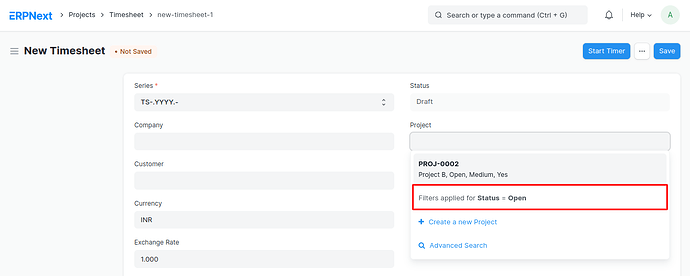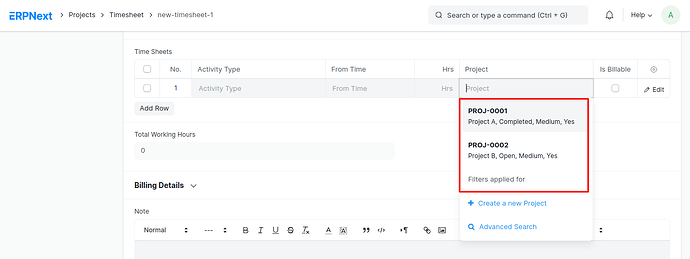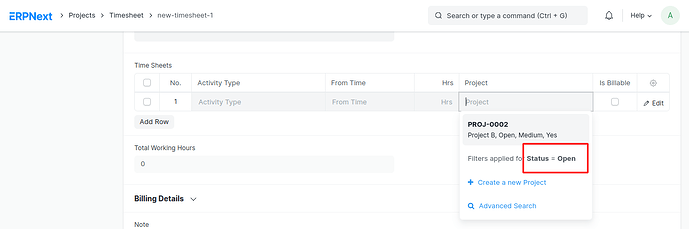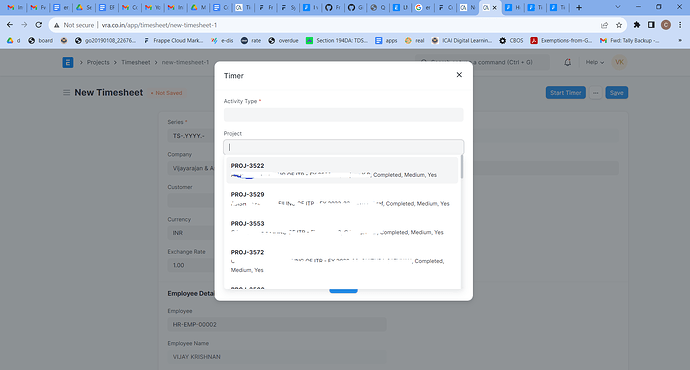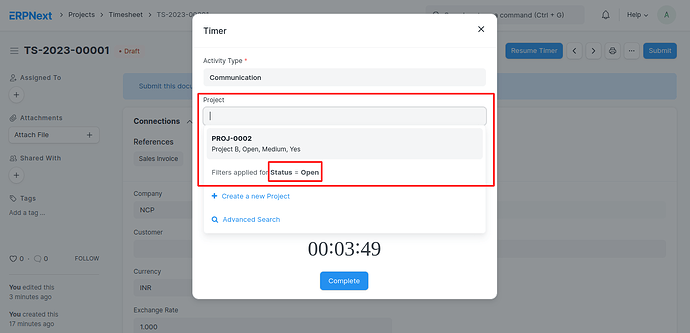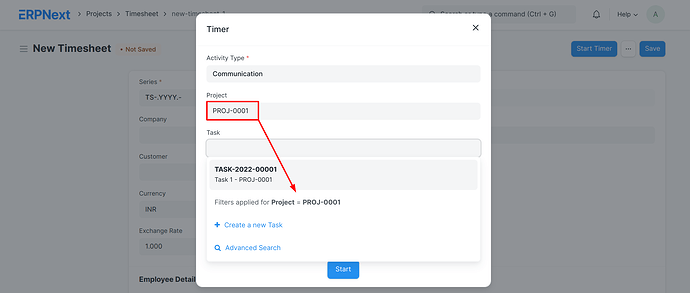I need my employees to select only open projects in timesheet. Timesheet now displays all projects whether completed or not .
How to achieve this
Hi @vijaykrishnan,
Here by default will show the open project only.
But in Time Sheets table will show all the projects.
If you want to set only open projects in the Time sheet table, please apply the client script.
Please go to the client script doctype and select the Timesheet doctype and apply the below script.
frappe.ui.form.on("Timesheet", {
refresh: function (frm) {
frm.set_query("project", "time_logs", function (doc, cdt, cdn) {
return {
"filters": {
"status": "Open"
},
};
});
},
});
Then reload (Ctrl + Shift + R) and check it.
Output:
I hope this helps.
Thank You!
Hi:
Note that customer selection on parent doctype will apply filters for projects, showing closed ones too.
This script consider this situation:
frappe.ui.form.on('Timesheet', {
refresh(frm){
frm.set_query("project", "time_logs", () => {
return {
filters: {status: 'Open'}
}
})
},
customer(frm){
frm.set_query("project", "time_logs", () => {
return {
filters: {status: 'Open', customer:frm.doc.customer}
}
})
}
})
Hope this helps.
Thanks for the quick response . Both the scripts are working in time sheet table . However when I select Start Timer, still completed projects are shown . Can you please suggest code for this too ? Thanks in advance !!!
@avc @NCP Thanks for the support .
The code is working fine in timesheet table . But still completed projects are displayed when I select start timer. Any inputs on this ?
Hi:
Timer behavior is defined on assets/erpnext/project/timer.js file.
I think is not possible to change it from script client.
A bit deeper customization is needed.
Hi @vijaykrishnan,
That for, please apply the below client script.
frappe.ui.form.on("Timesheet", {
refresh: function (frm) {
frm.set_query("project", "time_logs", function (doc, cdt, cdn) {
return {
"filters": {
"status": "Open"
},
};
});
erpnext.timesheet.timer = function(frm, row, timestamp=0) {
let dialog = new frappe.ui.Dialog({
title: __("Timer"),
fields: [
{"fieldtype": "Link", "label": __("Activity Type"), "fieldname": "activity_type",
"reqd": 1, "options": "Activity Type"},
{"fieldtype": "Link", "label": __("Project"), "fieldname": "project", "options": "Project",
get_query: () => {
return {
"filters": {
'status': "Open"
}
};
}
},
{"fieldtype": "Link", "label": __("Task"), "fieldname": "task", "options": "Task"},
{"fieldtype": "Float", "label": __("Expected Hrs"), "fieldname": "expected_hours"},
{"fieldtype": "Section Break"},
{"fieldtype": "HTML", "fieldname": "timer_html"}
]
});
if (row) {
dialog.set_values({
'activity_type': row.activity_type,
'project': row.project,
'task': row.task,
'expected_hours': row.expected_hours
});
}
dialog.get_field("timer_html").$wrapper.append(get_timer_html());
function get_timer_html() {
return `
<div class="stopwatch">
<span class="hours">00</span>
<span class="colon">:</span>
<span class="minutes">00</span>
<span class="colon">:</span>
<span class="seconds">00</span>
</div>
<div class="playpause text-center">
<button class="btn btn-primary btn-start">${ __("Start") }</button>
<button class="btn btn-primary btn-complete">${ __("Complete") }</button>
</div>
`;
}
erpnext.timesheet.control_timer(frm, dialog, row, timestamp);
dialog.show();
};
},
});
Above code will override the base functionality and your scenario will apply according to what you want.
Output:
Thank You!
We come up with an alternative solution anyway.
Right? @avc ![]()
![]()
@NCP It worked … Thanks a ton !!!
One more issue in “Start timer”
Task displayed pertain to all projects . If not “start timer” the task is filtered to the task associated with project selected only . Is it possible to filter task related to project selected in “start timer”?
Hi @vijaykrishnan,
That for, please apply the below code.
frappe.ui.form.on("Timesheet", {
refresh: function (frm) {
frm.set_query("project", "time_logs", function (doc, cdt, cdn) {
return {
"filters": {
"status": "Open"
},
};
});
erpnext.timesheet.timer = function(frm, row, timestamp=0) {
let dialog = new frappe.ui.Dialog({
title: __("Timer"),
fields: [
{"fieldtype": "Link", "label": __("Activity Type"), "fieldname": "activity_type",
"reqd": 1, "options": "Activity Type"},
{"fieldtype": "Link", "label": __("Project"), "fieldname": "project", "options": "Project",
get_query: () => {
return {
"filters": {
"status": "Open"
}
};
},
onchange: () => {
const project = dialog.get_value("project");
const taskField = dialog.get_field("task");
taskField.get_query = () => {
return {
"filters": {
"project": project
}
};
};
taskField.refresh();
}
},
{"fieldtype": "Link", "label": __("Task"), "fieldname": "task", "options": "Task"},
{"fieldtype": "Float", "label": __("Expected Hrs"), "fieldname": "expected_hours"},
{"fieldtype": "Section Break"},
{"fieldtype": "HTML", "fieldname": "timer_html"}
]
});
if (row) {
dialog.set_values({
'activity_type': row.activity_type,
'project': row.project,
'task': row.task,
'expected_hours': row.expected_hours
});
}
dialog.get_field("timer_html").$wrapper.append(get_timer_html());
function get_timer_html() {
return `
<div class="stopwatch">
<span class="hours">00</span>
<span class="colon">:</span>
<span class="minutes">00</span>
<span class="colon">:</span>
<span class="seconds">00</span>
</div>
<div class="playpause text-center">
<button class="btn btn-primary btn-start">${ __("Start") }</button>
<button class="btn btn-primary btn-complete">${ __("Complete") }</button>
</div>
`;
}
erpnext.timesheet.control_timer(frm, dialog, row, timestamp);
dialog.show();
};
},
});
Output:
Thank You!
Thanks a lot
This code is not working in client script
erpnext 15 version timer dialog.why?