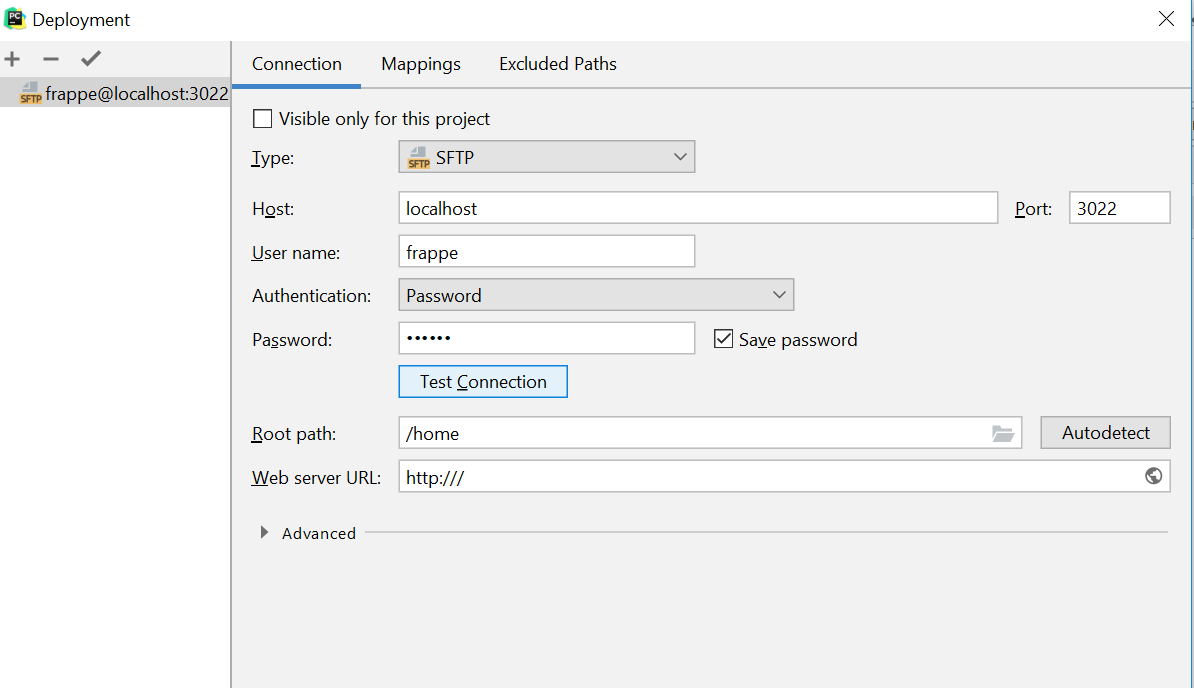Anyone who wants to use remote development features of pycharm ,Please use the below steps
- Create a pure Python Project in Pycharm
- Go to Tools → Deployements → Configuration
- On the connection page use the below image
Type:Sftp
Host:localhost Port:3022
Username :frappe
Password:frappe
On the mapping page Deployment path:/frappe/frappe-bench
4.Mapping is done .Now we need to download the code from server
Select the configured server
All done . make the changes and upload them via Deploment upload to.