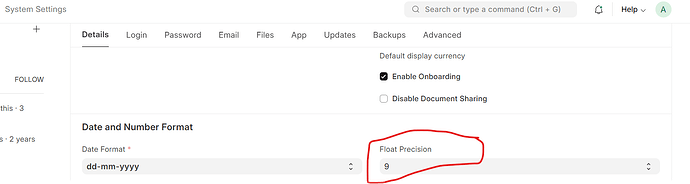I’m trying to understand how ERPNext handles inventory tracking with multiple Units of Measure (UoM), especially when using the UoM table in the Item Doctype.
From what I see, ERPNext always converts stock to the main UoM defined in the Item using the conversion rates in the UoM table. This works well for sales documents like Sales Orders, where I can select different UoMs and prices are handled correctly and I can see single unit prices. However, for stock management, I’d like to track inventory in different UoMs separately — for example, pallets with different quantities of pieces — rather than everything being converted to the base UoM (like pieces).
Why isn’t there a checkbox or setting in the UoM child table to choose whether UoMs should be tracked individually or merged into the base UoM?
Let me give an example:
If I define an item called “Brown Can Pallet 2000pcs” with a stock UoM of “Pallet 2000pcs”, I can only enter sales prices per pallet in the Sales Documents. I tried adding a second UoM like “pcs” with a conversion of 1/2000, but ERPNext doesn’t accept such a small value in the UoM table.
On the other hand, if I define an item called “Single Brown Can” with a base UoM of “pcs”, and then add a second UoM “Pallet 2000pcs”, I can sell 2 pallets and ERPNext correctly shows the price per piece using the stock_uom_rate field — which is what I want. But in this case, inventory is still tracked in pieces, and I lose track of how many full pallets I have in stock.
So here’s my question:
Is it possible to track inventory in different UoMs (like different pallet sizes) separately without creating separate items for each? And if not, could I at least create a custom report that shows stock by UoM as entered in the Stock Entry, instead of just converting everything to the base UoM?
I want to avoid creating separate items because then the pricing logic in sales documents becomes less convenient as i said because its very important for me to define the single unit price in sales docs. (Maybe there is a simple solution to show piece price in sales documents when using the full pallet UoM that I don’t know)
I hope someone can help provide suggestions.