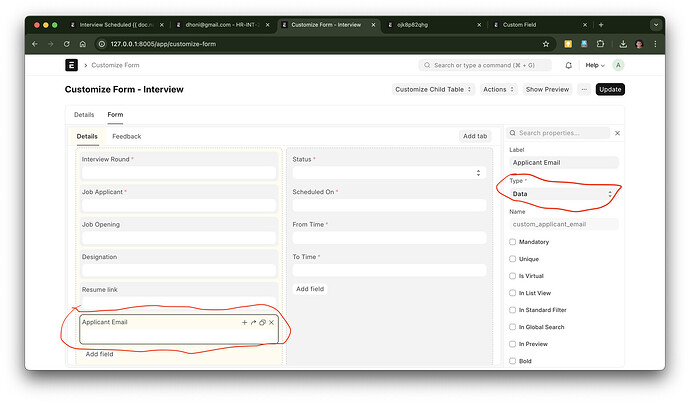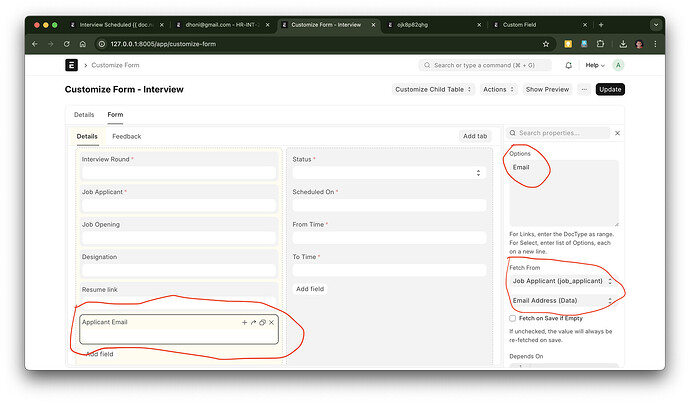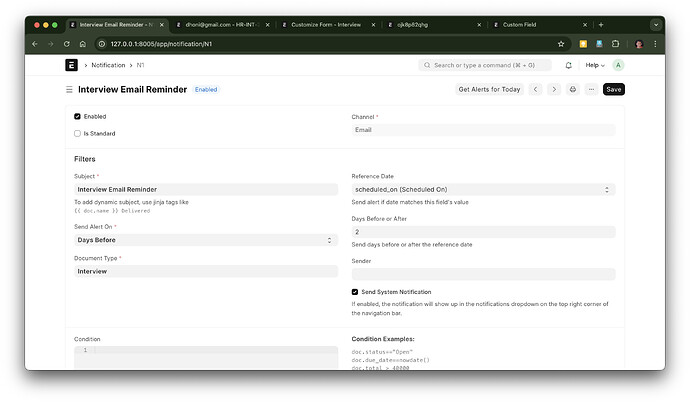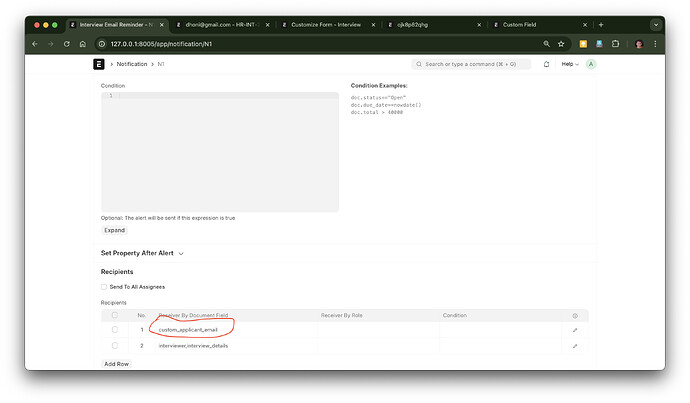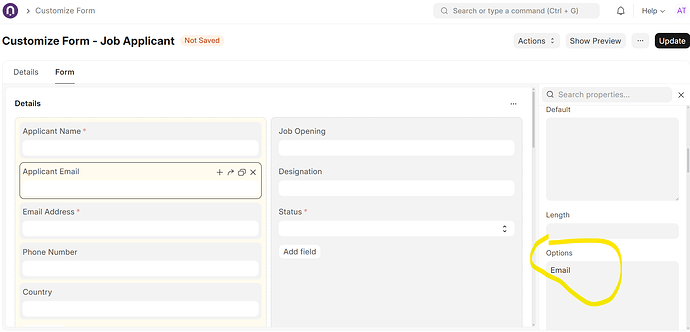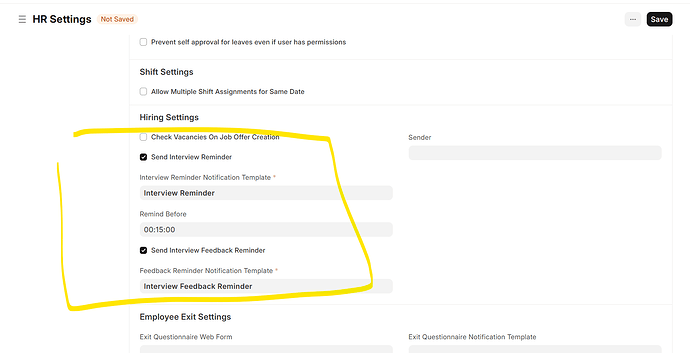Use Case: An email notification needs to be send to Job Applicant and Interviewers few days before the scheduled date.
Issue: Setting up email notification against Interview doctype will help, but Job Applicant cannot be selected as recipient.
Solution: Job applicant’s email can be added in the Notification doctype by adding a custom field(Data field with Email validation) for applicants email in Interview Doctype.
These are the steps:
Step 1: Add custom field (field type: Data) to Interview Doctype using Customise Form.
Step 2: Update following properties of above custom filed
Options: Email
Fetch From: Job Applicant > Email Address
Step 3: This new custom field will be available in Notification > Recipients
1 Like
Hi @arunjoyt
The applicant email field is data field for which you can define options as following;
In your case, insert Email in Options for subject applicant email Data field and this will bring you desired email ID in notification docytpe to be set as recipient.
The problem is Notification should be made against Interview doctype, and in Interview doctype applicant’s email id is not available.
You can fetch applicant email in Interview doctype as well. This will help you to configure notifications based on Interview doctype.
On the other hand, following default setup in HR Setting may also help;
1 Like
Thanks @ahsantareen
I was not aware of this feature in HR Settings. This will solve the issue, there is no need to send another reminder from Interview doctype. 
1 Like
@arunjoyt, I have applied the settings as shown by @ahsantareen in the Screenshot of HR Settings.
it seems that email notificaiton to the Job Applicant are not being sent only with the settings we have configured in the HR Settings for Interview Reminder and Interview Feedback Reminder.
I believe that enabling these settings only triggers the reminder emails to Interviewer but not to Job Applicant. In order to setup the email notifications to inform the Job Applicant also about the Interview schedule and re-schedule details, we must also create the custom fields as mentioned in your original post.
We must configure an email notification which will trigger an email to Interveiwer as well as to Job Applicant in order to keep both of them updated about the interview schedule.
Can you advise how can we achieve this automation in ERPNext??
In that case, if you follow the steps that I have mentioned the desired automation can be achieved.