APPLIES TO
ERPNext 11, Frappe 11 or later
Applies to any platform, OS
GOAL
Install Bench Manager through a VPS server.
Bench Manager is a graphical user interface to emulate the functionalities of Frappe Bench. Like the command line utility it helps you install apps, manage multiple sites, update apps and much more.
SOLUTION
This part of solution cover multi-tenancy using DNS option.
Note : I am using my domain name as an example, https://mada.tn
1 Enable dns multi tenancy if not yet done → bench config dns_multitenant on
2 Create new site → bench new-site bench-manager.mada.tn
3 Download app → bench get-app bench_manager GitHub - frappe/bench_manager: Frappe app for managing bench
4 Install app → bench --site bench-manager.mada.tn install-app bench_manager
5 Add subdomaine to your domaine In my case looks like :
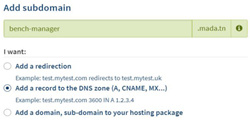
6 Open URL to access Bench Manager http://bench-manager.mada.tn
7 Follow new site configuration steps It should open desk like below
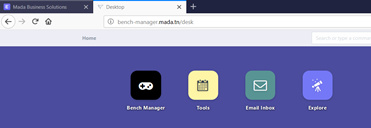
8 end
Important Info:
To check if multi-tenancy DNS or port submit below command from frappe-bench folder
Bench setup nginx , enter y to accept.
If no result shown that means dns is on, else If it shows ports of sites then Dns is off
REFERENCES
Ameya Shenoy - Frappe Bench Manager (youtube): Ameya Shenoy - Frappe Bench Manager - YouTube
Bench Manager (wiki) : Home · frappe/bench_manager Wiki · GitHub
Bench Manager : Bench Manager
Multitenant Setup : Multitenant Setup · frappe/bench Wiki · GitHub
KEYWORDS
Install Bench Manager
