I think this might be a bug in 7.1.x
![]()
I think this might be a bug in 7.1.x
![]()
On what page is it?
Setup > User … select a user … expand module access and you will see it. was fine in 7.0.x, appeared when i updated to 7.1.1
You also show a number of modules that don’t show on my install
BOM, Production Order, Purchase Order, Sales Order, and Stock Entry
Can you just do universal search on your repo for Profit and Loss Statment and see something comes up.
Also try update bench once again.
If you mean a grep of all of the apps code?
Here is output:
erpnext@small-instance-1:~/frappe-bench/apps$ find . -type f -exec grep -E 'statment' {} +
./erpnext/erpnext/docs/user/manual/en/accounts/tools/period-closing-voucher.md:This voucher will transfer Profit or Loss (availed from P&L statment) to Closing Account Head. You should select a liability account like Reserves and Surplus, or Capital Fund account as Closing Account.
Looks like it finds a misspelling in the docs is all. I am guessing by your question that you are not seeing this anywhere else?
I also did an update to 7.1.3 of both frappe and erpnext and still see the misspelled module in my user settings.
I see the github issue I opened has been closed as well. So if it is just an issue on my install, how do I remove the misspelled module and desk icon? It does not seem to break anything, when I enable it on my desk i goto the same “real” report.
Fro the awesome bar search for Desktop Icon and see if misspelled report is there in that list.
It does not appear in a search, only the correctly spelled one
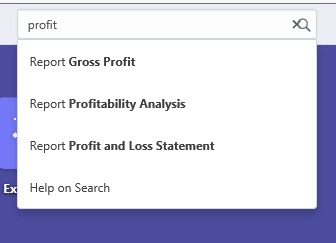
That is why I am thinking that I just need a way to remove the errant misspelled items somehow.
Bump.
I am still having this issue and can’t see to figure out where it’s coming from. Is there a published database entity relationship diagram somewhere? My thinking is somewhere along the way I picked up a database commit that has this weird string in it. I have been poking around the database some, but can’t seem to find the table(s) that are queried to build the listing of modules on the user form and the show/hide desktop icons. I have run a find on the code and it’s not in there, so it must be in the database somewhere. If I can find the bad data and delete those rows I think I will be good.
Thoughts?
Hi @James_Robertson,
Have you made any custom reports? If you have, you might have misspelled something on it.
Hi…
We have same issue as in the screen shot of @James_Robertson… it is even showing in the desktop that we have 2 modules of Profit and loss Statement (having the other one misspelled)…
@James_Robertson @ai_me Can you try this. Go to Desktop Icon list and search for “Profit and Loss Statement”, delete the one which is not standard or with wrong spelling.
Ah Ha! Thanks so much @KanchanChauhan. That was the trick. I found 3 entries and deleted them. After a reload, they no longer appear.