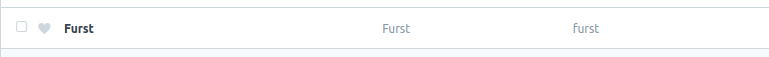Yes. Its throwing error No module name tearp.
user@user-H81M-WW:~/frappe-bench/apps$ git clone https://prashanta@bitbucket.org/tearp/tearp.git
Cloning into ‘tearp’…
Password for ‘https://prashanta@bitbucket.org’:
remote: Counting objects: 9467, done.
remote: Compressing objects: 100% (960/960), done.
remote: Total 9467 (delta 661), reused 0 (delta 0)
Receiving objects: 100% (9467/9467), 1.37 MiB | 761.00 KiB/s, done.
Resolving deltas: 100% (7461/7461), done.
user@user-H81M-WW:~/frappe-bench$ bench --site site1.local install-app tearp
Traceback (most recent call last):
File “/usr/lib/python2.7/runpy.py”, line 174, in _run_module_as_main
“main”, fname, loader, pkg_name)
File “/usr/lib/python2.7/runpy.py”, line 72, in _run_code
exec code in run_globals
File “/home/user/frappe-bench/apps/frappe/frappe/utils/bench_helper.py”, line 97, in
main()
File “/home/user/frappe-bench/apps/frappe/frappe/utils/bench_helper.py”, line 18, in main
click.Group(commands=commands)(prog_name=‘bench’)
File “/home/user/frappe-bench/env/local/lib/python2.7/site-packages/click/core.py”, line 764, in call
return self.main(*args, **kwargs)
File “/home/user/frappe-bench/env/local/lib/python2.7/site-packages/click/core.py”, line 717, in main
rv = self.invoke(ctx)
File “/home/user/frappe-bench/env/local/lib/python2.7/site-packages/click/core.py”, line 1137, in invoke
return _process_result(sub_ctx.command.invoke(sub_ctx))
File “/home/user/frappe-bench/env/local/lib/python2.7/site-packages/click/core.py”, line 1137, in invoke
return _process_result(sub_ctx.command.invoke(sub_ctx))
File “/home/user/frappe-bench/env/local/lib/python2.7/site-packages/click/core.py”, line 956, in invoke
return ctx.invoke(self.callback, **ctx.params)
File “/home/user/frappe-bench/env/local/lib/python2.7/site-packages/click/core.py”, line 555, in invoke
return callback(*args, **kwargs)
File “/home/user/frappe-bench/env/local/lib/python2.7/site-packages/click/decorators.py”, line 17, in new_func
return f(get_current_context(), *args, **kwargs)
File “/home/user/frappe-bench/apps/frappe/frappe/commands/init.py”, line 25, in _func
ret = f(frappe._dict(ctx.obj), *args, **kwargs)
File “/home/user/frappe-bench/apps/frappe/frappe/commands/site.py”, line 163, in install_app
frappe.init(site=site)
File “/home/user/frappe-bench/apps/frappe/frappe/init.py”, line 162, in init
setup_module_map()
File “/home/user/frappe-bench/apps/frappe/frappe/init.py”, line 951, in setup_module_map
for module in get_module_list(app):
File “/home/user/frappe-bench/apps/frappe/frappe/init.py”, line 825, in get_module_list
return get_file_items(os.path.join(os.path.dirname(get_module(app_name).file), “modules.txt”))
File “/home/user/frappe-bench/apps/frappe/frappe/init.py”, line 783, in get_module
return importlib.import_module(modulename)
File “/usr/lib/python2.7/importlib/init.py”, line 37, in import_module
import(name)
ImportError: No module named tearp
I have manually added tearp in apps.txt
Thank you…