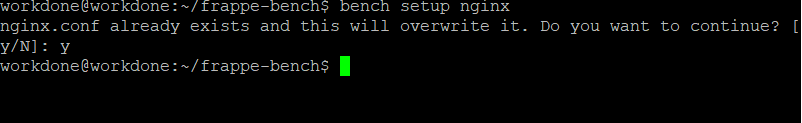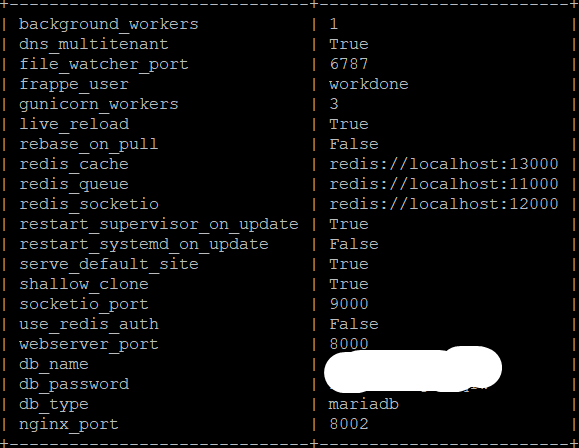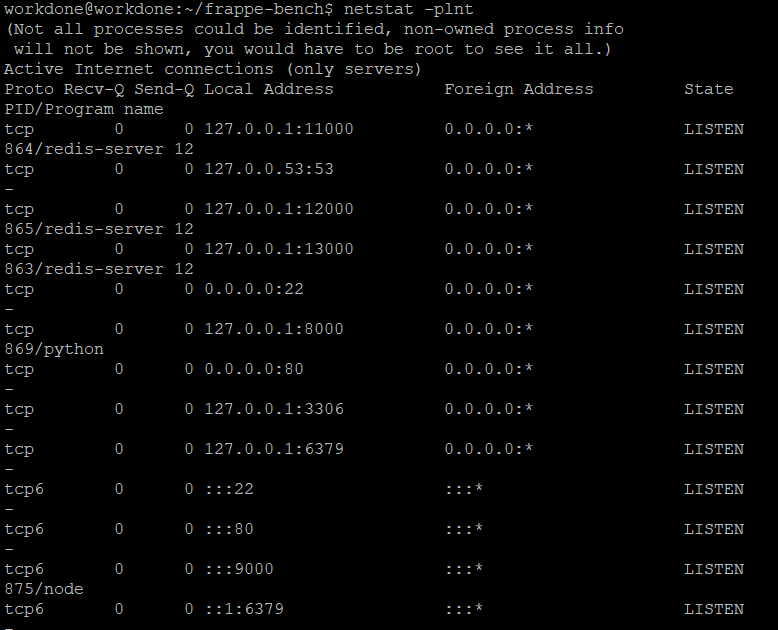I set up an Ubuntu 22.04 server on Virtual box and installed frappe (Production setup) in it. I am able to SSH into the server successfully. But I am Unable to access frappe site in my Host PC (I tried accessing usnig the IP). I am getting 404 error site not found. I tried adding site to “currentsite.txt” and turning on DNS multitenancy but both did not work. Can some one kindly help me?
Try
bench use yoursite.com
You also can use bench --site yoursite.com add-to-hosts . This way, this site “domain” will point to your localhost.
Hope this helps.
Hi,
Cab you post the output of vboxmanage showvminfo vm_name or a screenshot of the virtualbox port forwards? The 404 message doesn’t have the port in the ip, what is the url you are entering on the browser address bar?
I am using Ubuntu 22.04 Server OS in Virtual Box. I am using “Bridged Adapter” mode for network in VB. I am entering the IP that I got using “ip a” command in the Virtualbox without the port. The default port is set to 8002 I presume.
ssh into the vm and try: bench setup nginx to see which port.
Is nginx running? try: service nginx status
Yes, Nginx is active.
What does bench show-config return in the vm, and netstat -plnt on the host.
Try, in the VM …
curl localhost:8002
What’s the result?
what does: bench restart return, in the vm?
webserver is running on 8000 …
curl localhost:8000
curl localhost:8000
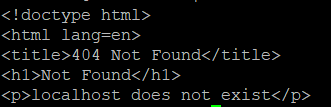
bench restart
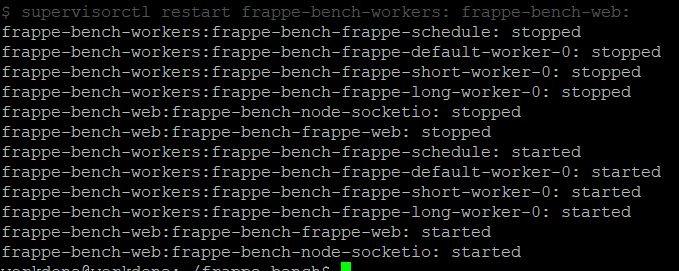
Ok, please show your nginx.conf file … /yourbench/config/nginx.conf
nginx.cong file contents:
upstream frappe-bench-frappe {
server 127.0.0.1:8000 fail_timeout=0;
}
upstream frappe-bench-socketio-server {
server 127.0.0.1:9000 fail_timeout=0;
}
# setup maps
# server blocks
server {
listen 80;
listen [::]:80;
server_name
workdone
;
root /home/workdone/frappe-bench/sites;
proxy_buffer_size 128k;
proxy_buffers 4 256k;
proxy_busy_buffers_size 256k;
add_header X-Frame-Options "SAMEORIGIN";
add_header Strict-Transport-Security "max-age=63072000; includeSubDomains; preload";
add_header X-Content-Type-Options nosniff;
add_header X-XSS-Protection "1; mode=block";
add_header Referrer-Policy "same-origin, strict-origin-when-cross-origin";
location /assets {
try_files $uri =404;
}
location ~ ^/protected/(.*) {
internal;
try_files /$host/$1 =404;
}
location /socket.io {
proxy_http_version 1.1;
proxy_set_header Upgrade $http_upgrade;
proxy_set_header Connection "upgrade";
proxy_set_header X-Frappe-Site-Name $host;
proxy_set_header Origin $scheme://$http_host;
proxy_set_header Host $host;
proxy_pass http://frappe-bench-socketio-server;
}
location / {
rewrite ^(.+)/$ $1 permanent;
rewrite ^(.+)/index\.html$ $1 permanent;
rewrite ^(.+)\.html$ $1 permanent;
location ~* ^/files/.*.(htm|html|svg|xml) {
add_header Content-disposition "attachment";
try_files /$host/public/$uri @webserver;
}
try_files /$host/public/$uri @webserver;
}
location @webserver {
proxy_set_header X-Forwarded-For $remote_addr;
proxy_set_header X-Forwarded-Proto $scheme;
proxy_set_header X-Frappe-Site-Name $host;
proxy_set_header Host $host;
proxy_set_header X-Use-X-Accel-Redirect True;
proxy_read_timeout 120;
proxy_redirect off;
proxy_pass http://frappe-bench-frappe;
}
# error pages
error_page 502 /502.html;
location /502.html {
root /usr/local/lib/python3.10/dist-packages/bench/config/templates;
internal;
}
# optimizations
sendfile on;
keepalive_timeout 15;
client_max_body_size 50m;
client_body_buffer_size 16K;
client_header_buffer_size 1k;
# enable gzip compresion
# based on https://mattstauffer.co/blog/enabling-gzip-on-nginx-servers-including-laravel-forge
gzip on;
gzip_http_version 1.1;
gzip_comp_level 5;
gzip_min_length 256;
gzip_proxied any;
gzip_vary on;
gzip_types
application/atom+xml
application/javascript
application/json
application/rss+xml
application/vnd.ms-fontobject
application/x-font-ttf
application/font-woff
application/x-web-app-manifest+json
application/xhtml+xml
application/xml
font/opentype
image/svg+xml
image/x-icon
text/css
text/plain
text/x-component
;
# text/html is always compressed by HttpGzipModule
}
Tried to create a new site, just for testing?