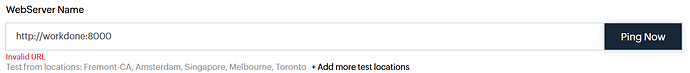Ping to workdone from client pc?
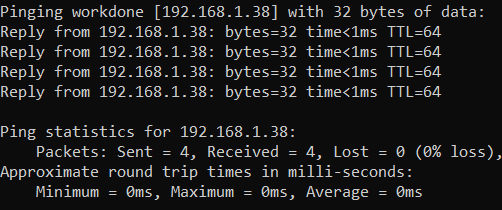
No ping, in the browser
No, no, sorry … i mean try now to open the site using the url http://workdone:8000 from the client browser
Well … please, check nginx logs ( /var/log/nginx/) maybe will found some clues …
Maybe try: nmap 192.168.1.38 and nmap localhost
nmap 192.168.1.38
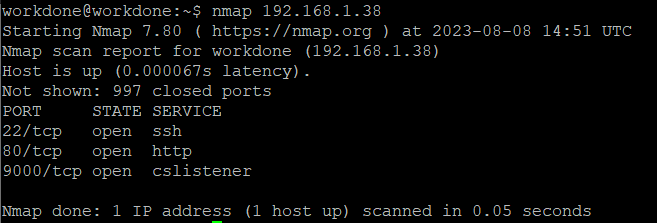
nmap localhost
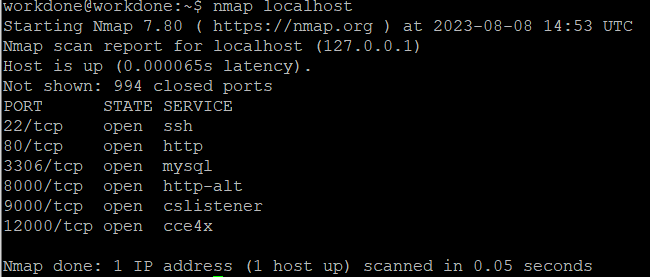
Inside the error.log I found the following text:
2023/08/08 14:49:20 [crit] 746#746: *1 open() "/home/workdone/frappe-bench/sites/192.168.1.38/public//" failed (13: Permission denied), client: 192.168.1.44, server: test, request: "GET / HTTP/1.1", host: "192.168.1.38"
2023/08/08 14:49:21 [crit] 746#746: *1 open() "/home/workdone/frappe-bench/sites/192.168.1.38/public//" failed (13: Permission denied), client: 192.168.1.44, server: test, request: "GET / HTTP/1.1", host: "192.168.1.38"
Hi:
Seems due to permissions …
Have your “bench” user right permissions over site directory? Additional question … your site folder is “192.168.1.38”?? Can you show the contents of the site directory?
Thanks
I can’t understand why is trying to open this
/home/workdone/frappe-bench/sites/192.168.1.38/public//
Are there errors in other log files?
Try bench setup nginx again …
on your Virtualbox host shell: try VBoxManage list runningvms then VBoxManage showvminfo "NameOfVM" | grep NIC
Using VBoxManage list runningvms doesn’t return anything:
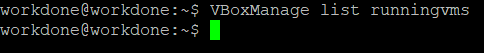
bench setup nginx done but didn’t fix the issue.
Other log files:
![]()
Hi:
Have you rename the name of the site folder? I mean … you create the site with “192.168.1.38” as name and after this you rename it to “workdone” … maybe?
Anyway … try to rename it again. Go to your sites folder, and use
mv workdone 192.168.1.38
What does VBoxManage list vms return?