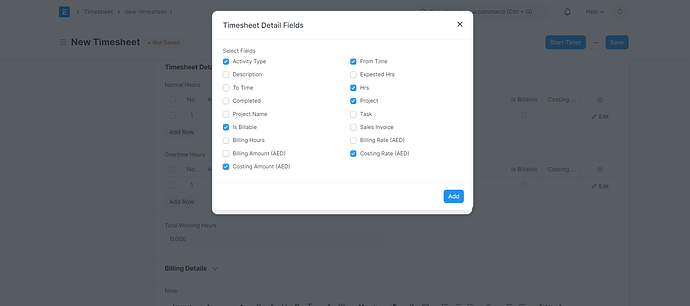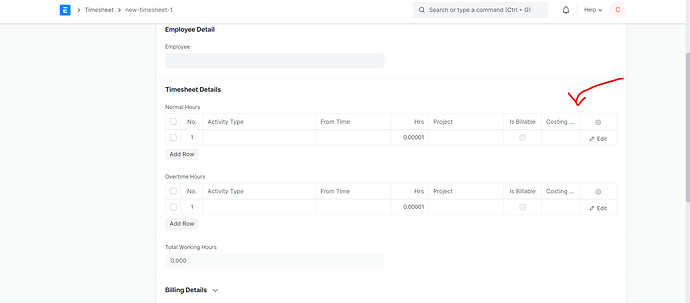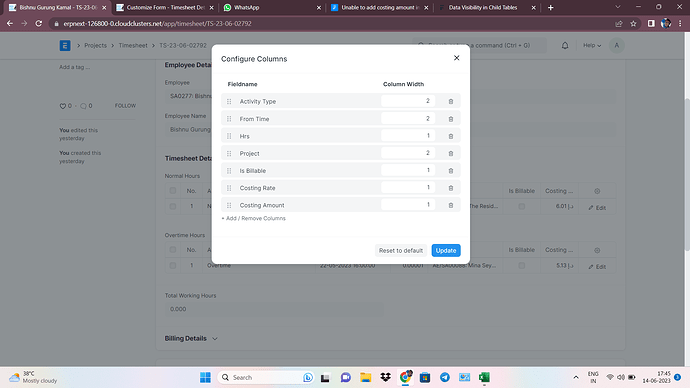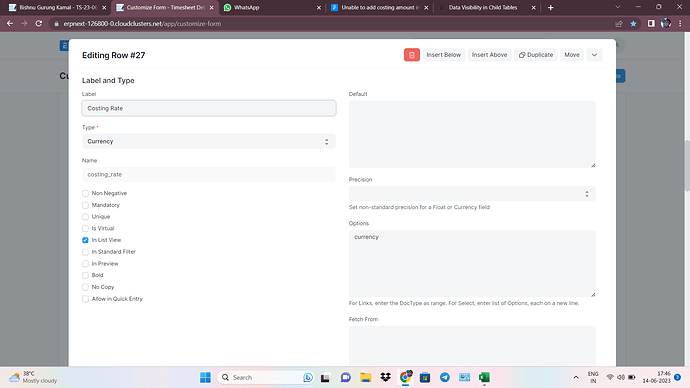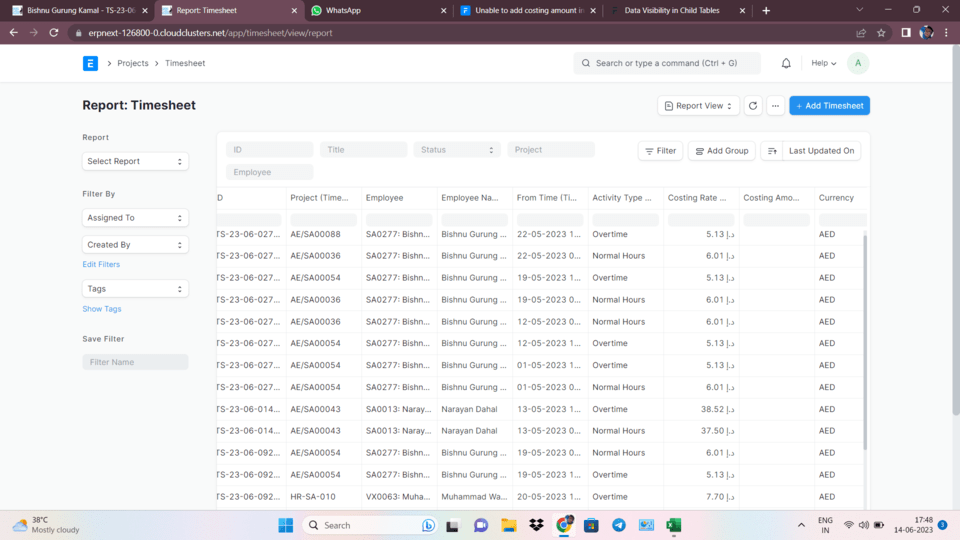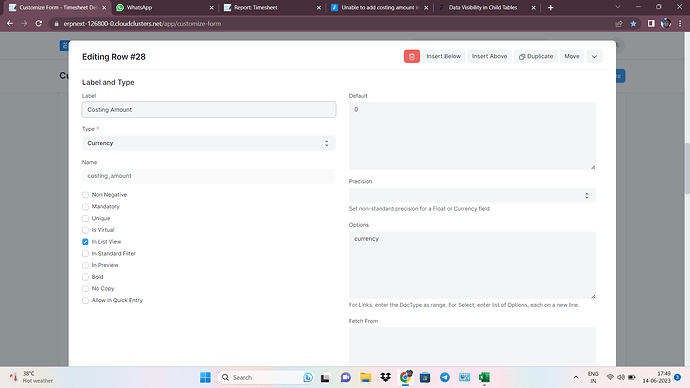dear friend, am only able to add costing rate but try to add costing amount its not adding,pls help to sort out this soln
You’ll have to resize the columns for the field to be visible. Check this for more info:
https://docs.erpnext.com/docs/v13/user/manual/en/customize-erpnext/articles/customizing-data-visibility-in-child-table
However, on clicking the Edit button across the row, you should be able to see the field.
yes i resize my table within 10 , other heading are visible while select but costing amount is visible in check box but not visible in table.
From the screenshot, the activity type column looks huge. Try reducing the column size by 2. Also check if “in list/grid view” for the field is enabled in customize form.
thanks for helping, but i tried that, while select costing amount it not take also i update costing amount but not shown in report.
The second screenshot is for costing rate. Check for costing amount.
i got solution there is some change in permission level that lead this error, thanks for your help and support.