I have successfully deploy erpnext using the official helm chart to aws eks
But I am having troubled doing the same thing on local using k3d.
I created a new site erp.cluster.local
I have the ingress
apiVersion: networking.k8s.io/v1
kind: Ingress
metadata:
name: frappe-bench-erpnext
namespace: erpnext
uid: 28865dfd-1d95-4038-a5e0-3dfeab52be27
resourceVersion: '2597'
generation: 2
creationTimestamp: '2022-07-13T08:06:24Z'
labels:
app.kubernetes.io/instance: frappe-bench
app.kubernetes.io/managed-by: Helm
app.kubernetes.io/name: erpnext
app.kubernetes.io/version: v13.35.2
helm.sh/chart: erpnext-4.0.38
annotations:
meta.helm.sh/release-name: frappe-bench
meta.helm.sh/release-namespace: erpnext
kubernetes.io/ingress.class: nginx
nginx.ingress.kubernetes.io/upstream-vhost: erp.cluster.local
managedFields:
- manager: helm
operation: Update
apiVersion: networking.k8s.io/v1
time: '2022-07-13T08:06:24Z'
fieldsType: FieldsV1
fieldsV1:
f:metadata:
f:annotations:
.: {}
f:meta.helm.sh/release-name: {}
f:meta.helm.sh/release-namespace: {}
f:labels:
.: {}
f:app.kubernetes.io/instance: {}
f:app.kubernetes.io/managed-by: {}
f:app.kubernetes.io/name: {}
f:app.kubernetes.io/version: {}
f:helm.sh/chart: {}
- manager: node-fetch
operation: Update
apiVersion: networking.k8s.io/v1
time: '2022-07-13T08:09:21Z'
fieldsType: FieldsV1
fieldsV1:
f:spec:
f:rules: {}
- manager: kubectl-edit
operation: Update
apiVersion: networking.k8s.io/v1
time: '2022-07-13T08:29:30Z'
fieldsType: FieldsV1
fieldsV1:
f:metadata:
f:annotations:
f:nginx.ingress.kubernetes.io/upstream-vhost: {}
selfLink: /apis/networking.k8s.io/v1/namespaces/erpnext/ingresses/frappe-bench-erpnext
status:
loadBalancer: {}
spec:
rules:
- host: erp.cluster.local
http:
paths:
- path: /*
pathType: ImplementationSpecific
backend:
service:
name: frappe-bench-erpnext
port:
number: 8080
the ingress controller synced the ingress successfully.
I0713 08:42:23.110398 7 admission.go:149] processed ingress via admission controller {testedIngressLength:3 testedIngressTime:0.025s renderingIngressLength:3 renderingIngressTime:0s admissionTime:29.6kBs testedConfigurationSize:0.025}
I0713 08:42:23.110423 7 main.go:101] "successfully validated configuration, accepting" ingress="erpnext/frappe-bench-erpnext"
I0713 08:43:11.203765 7 status.go:299] "updating Ingress status" namespace="erpnext" ingress="frappe-bench-erpnext" currentValue=[] newValue=[{IP:172.22.0.2 Hostname: Ports:[]}]
I added the domain in
/etc/hosts/
172.22.0.2 erp.cluster.local
However when I am trying to access the site via ‘erp.cluster.local’ the ingress controller does not direct me to the correct service. (it keeps directing me to upstream-default-backend) (nginx-404)
172.22.0.1 - - [13/Jul/2022:08:45:42 +0000] "GET / HTTP/2.0" 404 548 "-" "Mozilla/5.0 (X11; Linux x86_64) AppleWebKit/537.36 (KHTML, like Gecko) Chrome/103.0.0.0 Safari/537.36" 439 0.000 [upstream-default-backend] [] 127.0.0.1:8181 548 0.000 404 5a3960372da538709904f573f0c158c1
172.22.0.1 - - [13/Jul/2022:08:45:43 +0000] "GET / HTTP/2.0" 404 548 "-" "Mozilla/5.0 (X11; Linux x86_64) AppleWebKit/537.36 (KHTML, like Gecko) Chrome/103.0.0.0 Safari/537.36" 16 0.001 [upstream-default-backend] [] 127.0.0.1:8181 548 0.000 404 a34dfb469f97db19fc521dcad1788070
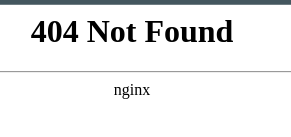
Can someone help me on this ?
Best regards
