Only Administrator have access to see “Activity” in tools
Any way out?
@wahab
You can now allow the access using Role Permission for page and report.
Hope this helps.
@ArundhatiS
Thank you for your kind response.
Page doctype is not editable, It is only readable. i.e i unable to change the role of “pages”
please have a look on below mentioned screenshots:
Page:
@ArundhatiS Any update?
Hi @wahab
You have to enable the developer mode for your site to edit the page, making changes in the page will also change the respective page’s json file.
Thanks, It working for me. but still i unable to hide Activity from other users.
Samad is not “System Manager”.
Still activity is visible to that user.
Hi @wahab
Have checked on local system and it’s working fine. Can you share the roles assigned to that user
Page
List
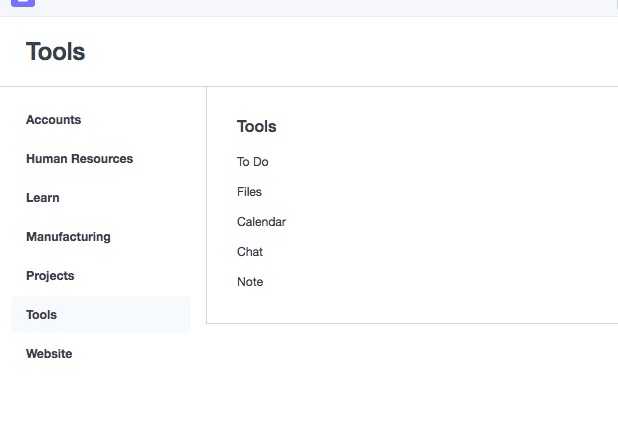
Hi @wahab
Assigned roles are fine!
After making changes in the activity page, did you reload the form?
I didn’t reload any form, please mention the name of the form.
Yes i reload it. Still “activity” is visible.
Hi @wahab
Which role has been assigned on the page Activity using tool Role Permission for Page and Report? Did that role assigned to the user who can able to see the Activity?
Hello @rohit_w
I have only assigned “Activity” role to system manager using Role Permission for Page & Report and Page.
Have a look.
Role Permission for Page and Report
Hello @rohit_w
Any Update?
Hi @wahab
Again I have checked on local account for another user and it’s working properly(see attachment). I hope you are using the latest version of erpnext application, if not kindly pull the latest update and check.
Hello @rohit_w
Currently i’m using latest version of ERPNext.
Have a look.
Hello @rohit_w
It is working in my local system Version 7 but its not working on ERPNext version 8. so any idea how to solve this?
Hi @wahab
Latest version is different
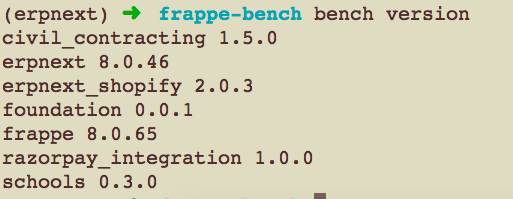
Hello @rohit_w
how to update erpnext 8.0.39 to 8.0.46?




