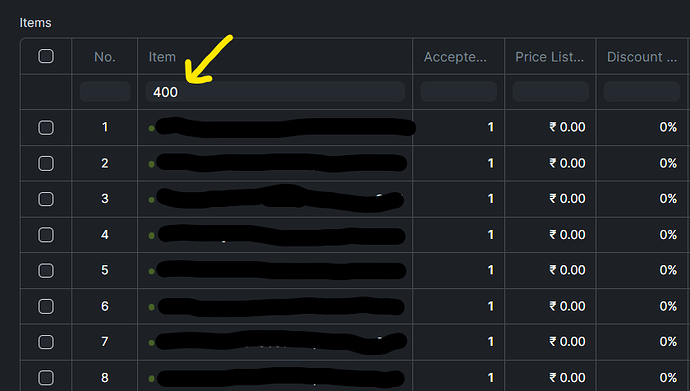After a Purchase or Sales Invoice is submitted, typing in the filter box does not filter the items table.
Steps to reproduce
- Create a new Purchase Invoice
- Add 2 different items
- Submit the invoice
- Open the invoice and type in the Item Search Filter to only list one of the items