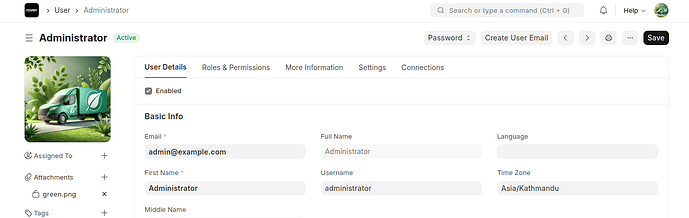Developer Mode is already enabled. Unable to see roles and permission tab in another user and not able to check and unchecked the enabled box.
Any solution will be highly appreciated.
You have not given write permission to this user. Go to role permission manager doctype from administrator login , select Document Type as User and select this user role, and add write permission.
Developer Mode is mainly used for customization like adding fields, changing properties of fields, etc…
I updated the Frappe app. It fixed. Thanks