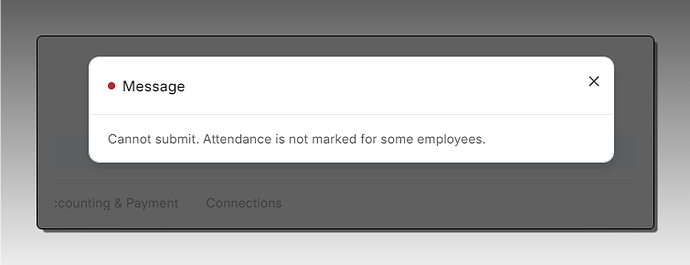I have added employee attendance data for the period from February 1st to February 28th, 2023, intentionally leaving three days of attendance unmarked. When creating the Payroll Entry, I ensured that the payroll period was set correctly and selected the “Validate Attendance” checkbox. As expected, the system flagged the three unmarked attendance days for the employee.
However, I am unable to submit the Payroll Entry, and it is showing an error.
In Payroll Settings, I have selected the “Absent” option under Consider Unmarked Attendance As. Could anyone advise if I missed any additional steps or configurations?