sudo bench switch-to-branch develop frappe erpnext --upgrade
is not working properly.
/home/frappe/frappe-bench# bench version
erpnext 12.10.0
foundation 0.0.1
frappe 12.7.0
OS: Ubuntu 16.04
sudo bench switch-to-branch develop frappe erpnext --upgrade
is not working properly.
/home/frappe/frappe-bench# bench version
erpnext 12.10.0
foundation 0.0.1
frappe 12.7.0
OS: Ubuntu 16.04
I have tried this and achieve.
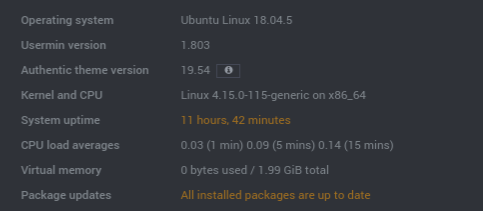
sudo bench switch-to-branch version-13-beta frappe erpnext --upgradesudo bench update --patchsudo bench setup requirementssudo npm cache clean -fsudo npm install -g nsudo n stablesudo bench setup requirementssudo bench --site <my site> migrate@Suresh_Thakor thanks for the quick response? What was your OS version ?
This is how I Updated to v13 finally:
on v12
bench update
Export database and make a zip of of private and public files.
Created another server using Ubuntu 18.04
Installed frappe, erpnext with version 12 & [custom apps]
Import database and move all private and public files to relevant folders.
Later then updated to v13 using the following command:
bench switch-to-branch version-13-beta frappe erpnext --upgrade
Sorry for late reply. It is Debian 10, also running fine in Ubuntu 18.04.
Hellow @Suresh_Thakor, Am getting this error on running sudo bench update --patch
Restart the server and try again.
also check file permissions.
sudo chown -R frappe:frappe *
I have restarted but still the same error.
Did you tried this command ?
Have you installed frappe-bench for other user and not for frappe user?
May be that’s the reason it is failing?
Yes I tried this.
I have installed ERPnext for Frappe user
You might have supervisor running as root user instead of frappe user. Try running the command with sudo manually after this to see if that works.
Seems like ERPNext isn’t installed on your bench env. Run ./env/bin/pip install -e ./apps/erpnext and try again.
Erpnext was actually running. I have been using the server for almost two years … I was only upgrading from V12 to 13. I am getting the below error after running the command.
root@vmi225827:~# su frappe
frappe@vmi225827:/root$ ./env/bin/pip install -e ./apps/erpnext
bash: ./env/bin/pip: Permission denied
frappe@vmi225827:/root$ sudo ./env/bin/pip install -e ./apps/erpnext
[sudo] password for frappe:
sudo: ./env/bin/pip: command not found
frappe@vmi225827:/root$ sudo ./env/bin/pip3 install -e ./apps/erpnext
[sudo] password for frappe:
sudo: ./env/bin/pip3: command not found
Hellow Community on my site I have " Internal Server Error" and when I run update
I get the below error:
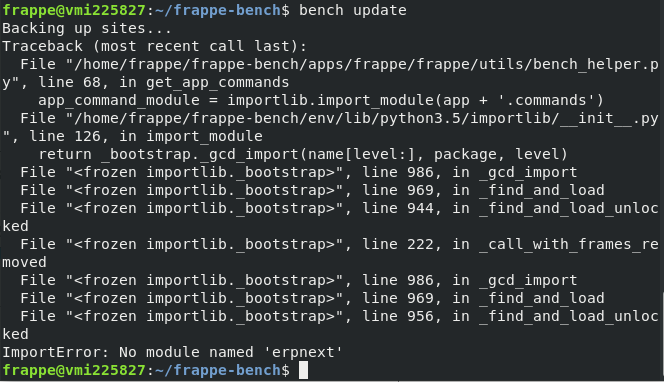
I then ran ./env/bin/pip install -e ./apps/erpnext and got the below
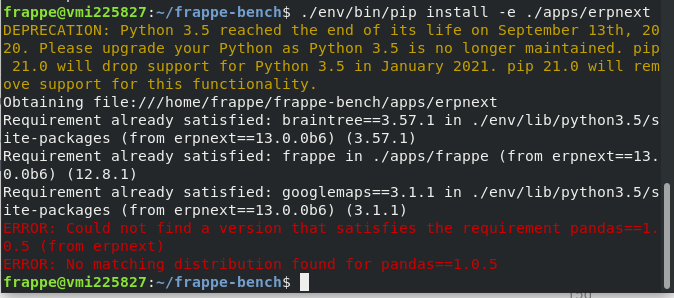
I have repeated the procedure below and now this is my new error Unable to update v12 to v13 - #2 by Suresh_Thakor
@iteerstech frappe v13 requires python3.6 at least. seems like your environment has 3.5
Hi…I already have python 3.7 installed… how do i make the environment to be on python 3.7?
Thanks