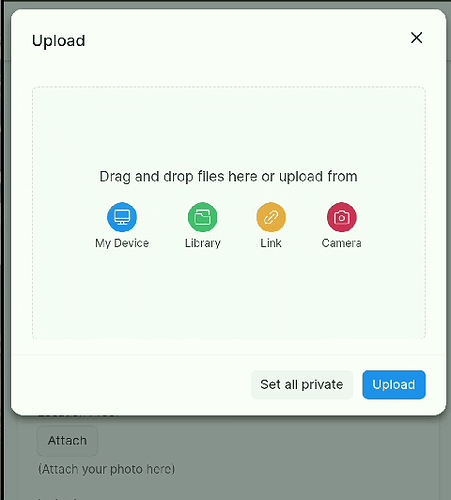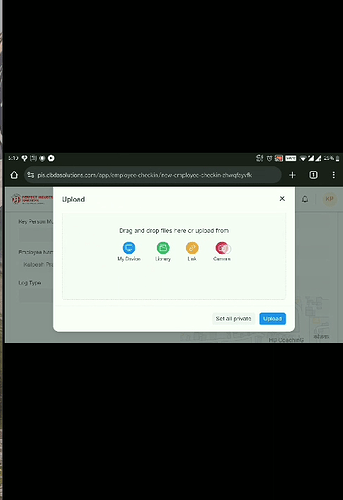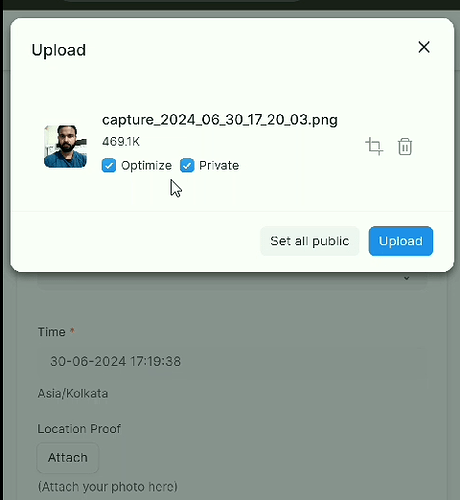I’m using ERPNext 14 and here I’ve added a custom field in named as Location Proof in Employee Check-in doctype, where the user has to fill the data and upload a selfie. As a user I’m trying to attach the selfie from my mobile camera. Camera is opening properly and I can take photo also but this photo is not uploading in ERPNext version 14.
I’m using ERPNext 13 also and there the same process is working properly.
I think this is a bug in ERPNext 14 because If I’m rotating the phone from portrait to landscape view then I can take a photo and upload properly.
I’ve added three photos here where I’ve rotated the phone from portrait to landscape and click on the camera icon and then rotate back into portrait view and uploaded the photo.