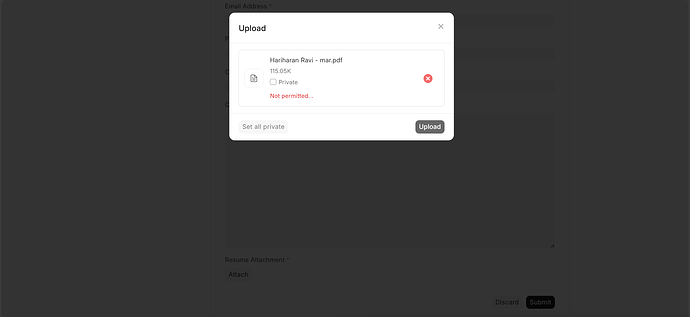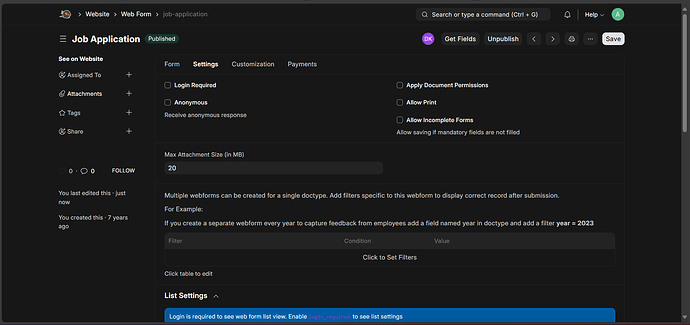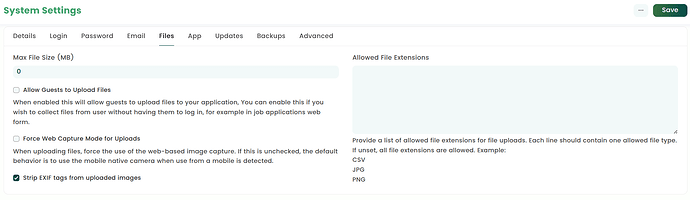Overview:
I am customizing the default job application web form using Frappe, which includes an attachment field for uploading resumes. The form is supposed to allow both logged-in and non-logged-in users to upload files. However, non-logged-in users are unable to upload attachments, encountering a “Not Permitted” error, despite the attachment button being visible and interactive. Conversely, logged-in users can upload files without any issues.
Expected Behavior:
The attachment upload should be equally functional for both logged-in and non-logged-in users, allowing for the seamless submission of job application forms with resumes by all users.
Actual Behavior:
When attempting to upload an attachment as a non-logged-in user, the system denies the upload and displays a “Not Permitted” error. No issues are observed when logged-in users perform the same action.
Impact:
This issue significantly affects the usability of the job application process on our website, as potential applicants without user accounts cannot complete their applications because i will certain number of users.
Screenshots/Logs:
I am looking for guidance on resolving this issue or any suggestions on alternative approaches that could be implemented to allow file uploads for non-logged-in users.